Why Apple for Education?
We all know about the great products, such as iPad and Mac, that Apple have designed with education in mind. What you may not be aware of are the vast apps and features Apple have created especially for the classroom.
Choose a topic to learn more.

Apple Teacher
Apple Teacher is designed to support and celebrate educators using Apple in the classroom.

Swift Playgrounds
Everyone can code. Swift Playgrounds is designed to teach students essential coding skills in a fun way.

Deployment Programmes
Apple School Manager, Classroom and Shared iPad makes putting devices in students’ hands easier.
Apple Teacher
The new, free programme, designed to support and celebrate educators using Apple in the classroom.
Apple Teacher is a self-paced programme open to all educators. It gives you the chance to offer your staff free, professional learning. Whether you are a complete beginner, or are an expert at using Apple products, Apple Teacher will provide you with the tools to use iPad and Mac to enhance your teaching.
Step 1: Sign up
Sign up with your Apple ID to receive an email introducing you to Apple Teacher. This includes an interactive experience full of resources, learning collections, product tips, lesson ideas and inspiration from educators.
Step 2: Build skills
Learn the basics with Apple Teacher Starter Guides. The interactive lessons give you the materials and instructions to build projects in iMovie, Garageband, Keynote, Pages and Numbers. Learn how to use the apps together to enhance creativity and productivity in your learning environment.
Step 3: Earn recognition
Take quizzes in the Learning Centre to test your new skills. Track and share your progress by earning badges for the quizzes you pass. Pass eight quizzes to earn your official Apple Teacher Logo.
Take Teaching Even Further.
Whether you want support earning your Apple Teacher status, or want to move on to the next level, our Apple Education Trainers can help. Our bespoke workshops are designed to infuse Apple in school life, to make technology transparent and learning more engaging. Our training is available for teachers, school leaders and decision makers of all levels.
Learn more >
Swift Playgrounds
Everyone can code.
Swift Playgrounds is the revolutionary new app, designed to teach students essential coding skills they need to use throughout their life in a fun and interactive way.
For beginners and the experienced
Swift Playgrounds can be used for complete beginners and students with more experience. Start out by solving puzzles to master the basics, using real code to guide characters through a 3D world. Once the basics are covered, Swift Playgrounds can be extended into the physical world. With pre-built integrations from companies like Sphero and Parrot, you can even use Swift Playgrounds to code robots and drones.
Enjoy fantastic pre-built resources
To make life easier for teachers, Apple created a Teacher Companion Guide. This guide supports the app’s use in the curriculum, providing you with lesson plans, activities, reflection questions, journal prompts and more.
Learn a new kind of language
Swift is a powerful open language, allowing everyone to build amazing apps. The coding taught by Swift Playgrounds is the same as that used by proffessionals to build real apps every day, meaning the skills learnt in Swift Playgrounds can be used in later, real life careers.
We’re Happy To Help.
If you need a hand getting started with Swift Playgrounds, or are just after some advice, our Apple Education Trainers can help. We offer a range of workshops, tailored specifically to your needs and level.
Apple Deployment Programmes
Easily put devices in the hands of students.
The latest updates and enhancements to Apple’s deployment programmes are making it easier than ever for you to set up and manage iPad in the classroom. Simplify and streamline deployment in both one-to-one and shared environments, so your school can get up and running quicker than ever before.
Apple School Manager
Apple School Manager allows you to enrol devices, create managed Apple IDs for students and staff and buy apps all in one place. Apple IDs are owned by your institution, so you can reset passwords and define roles and student information is kept secure and confidential. ASM works seamlessly with your MDM, so you can automate setup and enrolment, then assign devices according to class groups you have defined.
Apple Classroom
Classroom is a powerful new iPad app, helping teachers to guide learning, share work and manage student devices. Classroom works in both one-to-one and shared environments. Use Classroom to launch apps, websites and books to the entire class or specific students, using Remote Control. View screens, reset passswords and assign students to a specific iPad. Keep students focussed by locking iPads into apps, books or the lock screen.
Shared iPad
Shared iPad provides students with a personalised learning experience, giving teachers and IT leaders a simplified management workflow. Shared iPad is a great solution for sharing iPads when a one-to-one student-to-iPad ratio is not possible. Students simply log into an iPad and find their homework, apps and assignments exactly where they left them, meaning no time is wasted between classes.
We’re Here To Support You.
Here at Albion, we have all the knowledge and know how to help make your deployment even easier. Use our support services for help with set up, configuration and infrastructure. Get in touch to see how we can help >
Customer Stories
Primary
New Wave Federation
The New Wave Federation provides outstanding education in stimulating and creative environments.
Secondary
Hastings & St Leonard’s
Every day over two thousand students and teachers use iPad to enhance teaching and learning.
Independent
Guildford High School
See how iPad is enhancing a school with a long history of academic and sporting excellence.