Mobile Device Management: Jamf for K12
Empowering Schools with Efficient Apple Management.
Jamf for K12 is a purpose-built, complete mobile device management solution (MDM) for education. With its intuitive web-based interface — deploying, conducting inventory and securing Mac, iPad, iPhone and Apple TV has never been simpler. It gives you the ability to deploy and manage Apple devices – the best learning technology – with ease, so you can focus on students.

The leading MDM solution for schools
Whether you’ve been using Apple for years and have thousands of devices in your schools, or are just beginning to integrate Apple devices into your curriculum, Jamf for K12 MDM helps schools of all sizes engage with students in new ways and deliver an active learning environment with Apple devices.
Trusted Jamf Partner
As a Jamf Partner, Albion have helped schools successfully deploy, manage and secure tens of thousands of Apple devices across the UK. Contact our experts about a free demonstration for your school. From getting started, to best practices in switching MDM providers or even using Jamf with Single Sign On – our Jamf engineers are here to help.
What you get with Jamf for K12
Jamf software is purpose-built for education. Educational institutions in more than 50 countries rely on Jamf.

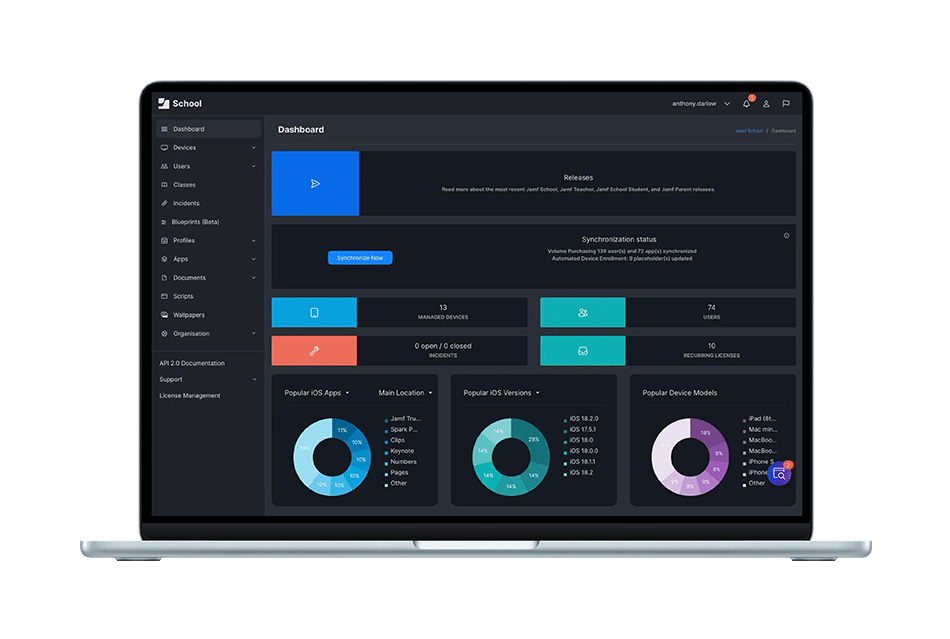
Jamf School is an easy-to-use, scalable MDM solution, designed specifically for schools. Its intuitive interface means teachers are supported, and students are protected.

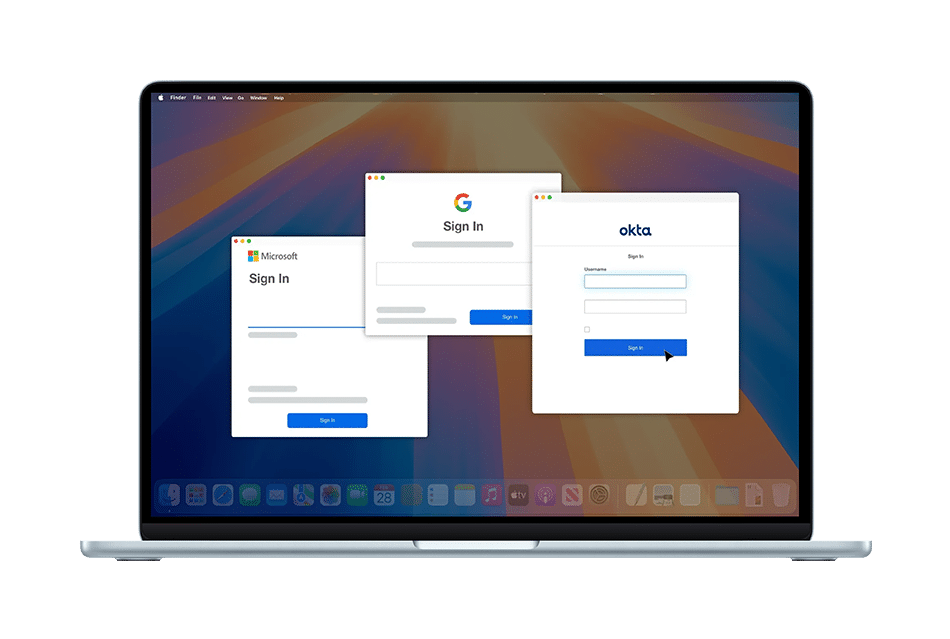

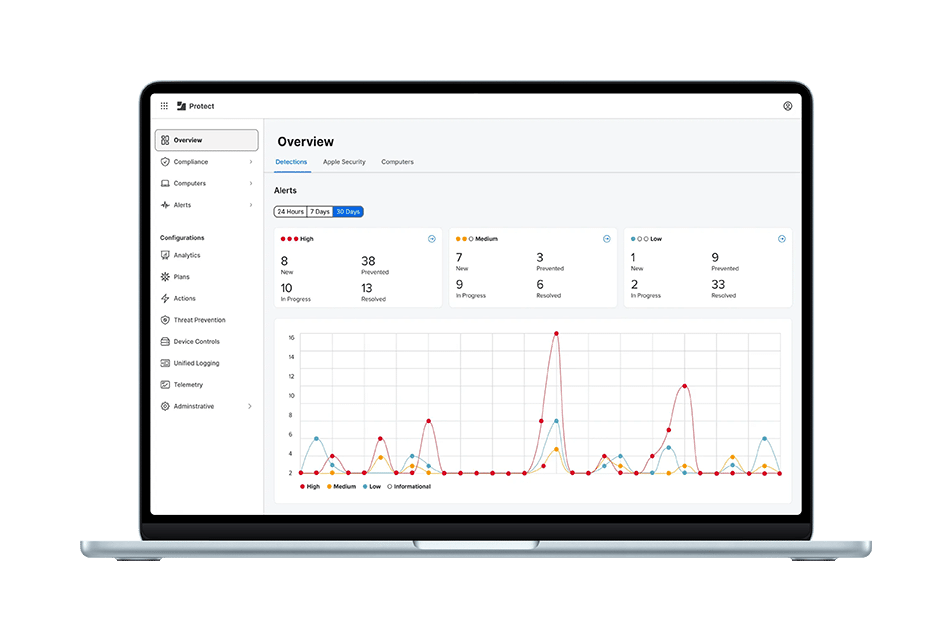
Jamf Protect is specifically designed to safeguard your Apple devices.

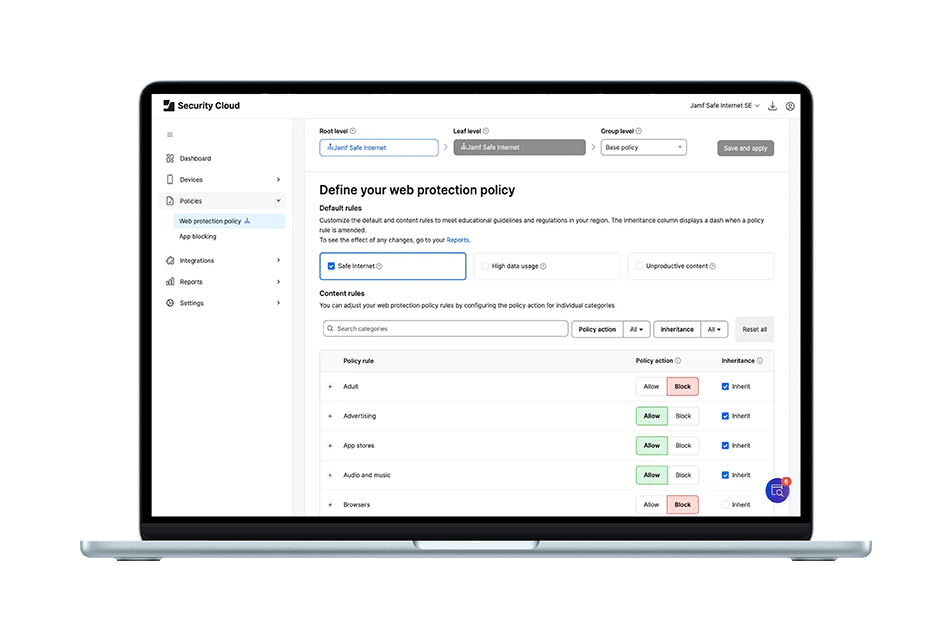
Jamf’s on-device threat prevention and real-time intelligence stop attacks before they reach users or devices.

Jamf Teacher
Collaborate, plan lessons, live-proctor remote exams, and focus students.

Jamf Student
Get apps, message teachers and digitally raise a hand in class.

Jamf Parent
Restrict app and specific site access and receive safety alerts at home.

Jamf Educator
Learn Jamf Teacher and increase your skills. For educators and EdTech.
Blueprints
The modern, flexible way to manage device settings, commands, app installations, and restrictions: powered by Declarative Device Management.
App installers
Curated, Mac-ready installation for third-party apps automates app lifecycle management by sourcing, packaging and deploying the most up-to-date versions.
Return to Service
End-of-year device returns made effortless. Return to Service allows a device to return to a default state, ready to meet the next user’s purpose.
OS updates
Same-day support with every new Apple operating system (OS) to confidently and securely deliver the latest and greatest from Apple.
Want to explore more?
Albion provides a free session for schools to get a live demonstration of how Jamf School works. This is a perfect opportunity to get your questions answered, explore features, and learn about our Education pricing. Book a Demo.

What our customers say
“Albion provides a powerful, feature-rich system that provides everything our schools require from an MDM. From a management perspective it is simple to use, distributing apps, profiles or documents to multiple users takes just a few clicks. Most importantly it allows our teachers to focus on teaching, confident that the students have everything that they need on their iPad. The Parent app provides additional functionality to complement existing iPadOS parental controls to help manage the iPad at home.”
Chris Smith – IT Services Manager
The Royal Grammar School Worcester, Apple Distinguished School
Book a Demo today