We are an Apple Premium Reseller, Apple Premium Service Provider and Apple Authorised Education Specialist. We have over 35 years experience in supplying and supporting Apple technology.

Royal Grammar School, The Grange
Albion has worked with RGS The Grange Prep School
to create an innovative learning culture harnessing the power of iPad. This has had an immense impact on the students’ learning experience and the school’s vision helped them get recognised as an Apple Distinguished School.
An Apple distinguished school.
RGS The Grange is a leading prep school for ages 2-11, championing both learning excellence and outstanding independent education. Their innovative approach to teaching has established RGS The Grange as an Apple distinguished school for the last 5 years, only 3 years after the commencing of their partnership with Albion. Rated by ISI inspectors as “Excellent in all areas” they have emerged as a global exemplar for utilising iPad in supporting the enhancement of teaching and learning.
The vision.
The reason behind working with Albion was the vision to utilise technology to propel student outcomes to excellence in today’s competitive pedagogical landscape. Following extensive research into alternative products, RGS The Grange concluded that iPad’s flexibility, app usage capabilities, and exceptional camera made it the perfect choice to bring their vision to life. Albion worked closely with the school to build a solution customised to address their needs, supporting them through every stage of the journey.
“This is not a gimmick, this is about what educational advantage are we going to gain by using this tool, and Albion have been excellent in terms of working with us along that journey”.
– Gareth Hughes, Head Teacher, RGS The Grange
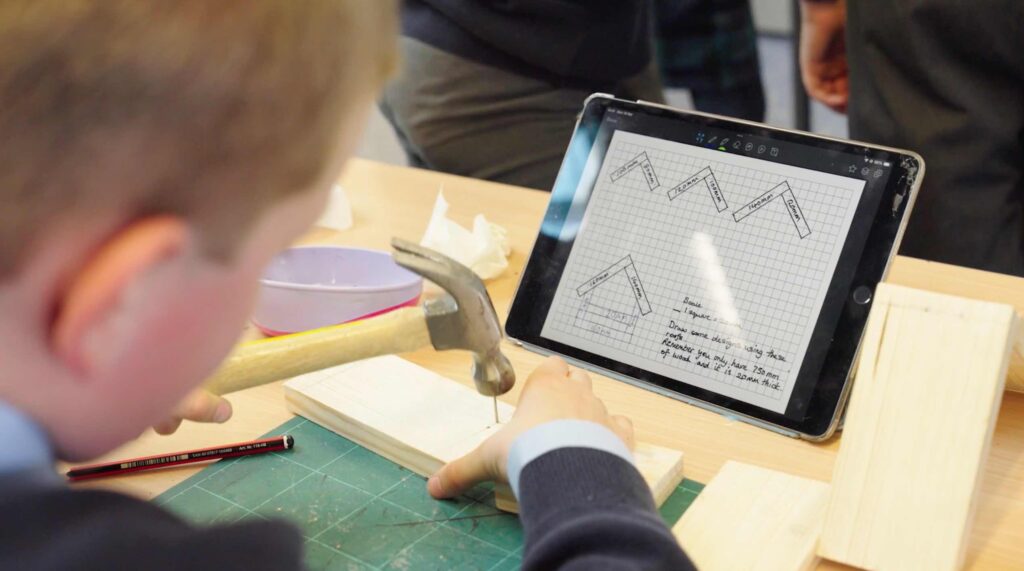
Transforming feedback and assessment.
Providing students with the most engaging and effective learning experience has always been the focus for RGS The Grange. Introducing iPad into the classroom has allowed them to adopt an innovative, blended approach to teaching, combining their digital learning programme alongside traditional teaching methods to maximise the learning benefits of both.
The Showbie app is used across the whole school which provides access to an extensive resources library in lessons, the ability for students to share screens and collaborate on their ideas, as well as setting up a student-teacher messaging system for additional support.
“It brings that fun element but also extends those experiences for them”
– Marie Egginton, Head of Pre-Prep, RGS The Grange

Using Showbie, marking work has been revolutionised from a teaching perspective. Teachers are able to save time they’d usually spend on marking by not having to wait till the end of the lesson to see their pupils’ work. This allows them to shift their focus and spend more time on preparing lesson materials, whilst also propelling student performance improvement by providing faster feedback. With Showbie, teachers can provide feedback in multiple formats, including voice notes pinned to specific pages, enhancing the feedback loop and allowing for more accessible, personalised feedback formats for each student. The ability to provide continuous feedback during lessons allows teachers to shift students’ focus frequently and ensure their efforts are aligned with the desired learning outcomes. With a plethora of evidence proving the significance of feedback in enhancing student performance, creating more opportunities for feedback in the classroom is the key to improving learning outcomes.
From a sustainability and financial perspective, iPad has brought great benefits to the school through the reduction of photocopying requirements, giving RGS The Grange more flexibility with their budget allocation. This reduction of photocopying requirements does not only bring environmental and financial benefits, but also aids with student engagement by reducing manual admin tasks, giving teachers more time to focus on their students and lessons.
The results speak for themselves. iPad has drastically changed the learning outcomes and culture within the school. The increase in interactivity brought by iPad has allowed teachers to take more risks in their lesson plans, adapting their approach in real time based on student response. The Grange saw the importance of investing in sustained teaching development and so 100% of all teachers and teaching assistants are Apple Teachers, making them comfortable in using the Apple technology to its full potential.
“Pupils are at the heart of their learning, making choices…that make them really excited about what they’re learning”.
– Matthew Warne, Head of Computing and Digital Learning, RGS The Grange

Perhaps the most important perspective of all of this is that of the pupils. By having all of their work consolidated in iPad’s compact design, students no longer need to flick through multiple books to find the information they need. With less time wasted on locating relevant information, students can focus on the details in their learning materials, making a significant difference in both their learning experience and outcomes. The ease of collaborating with others, and organisational capabilities allowing them to revise their own work more efficiently, drives engagement and material retention through an enjoyable, interactive environment.
The impact on the students’ technological capabilities can not go unmentioned. Students are learning how to get the most out of technology and how to use it to improve their learning by expanding their creativity, knowledge and collaboration. All these skills are transferable for their further education and the wider world of work.
“If you took the iPad away it would be terrible and learning wouldn’t be so much fun”.
– Pupil, RGS The Grange
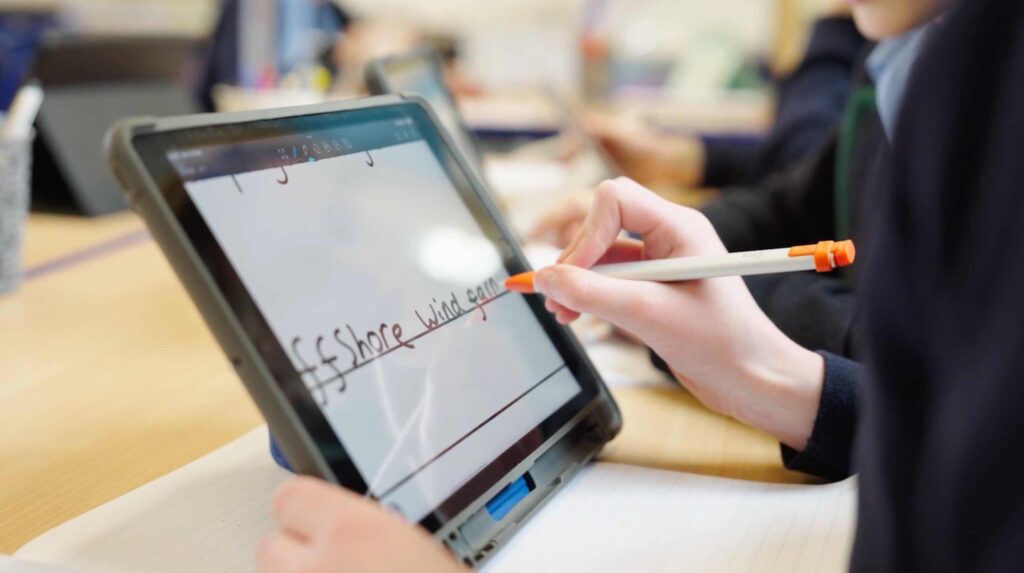
Contact Us
We are an Apple Premium Reseller, Apple Premium Service Provider and Apple Authorised Education Specialist. We have over 35 years experience in supplying and supporting Apple technology.