Visit Stand C270 at BETT 2019
Dedicated to supporting Apple technology in Education
23rd – 26th Jan 2019, Excel, London
Whether you are already using iPad and Mac, or just starting your journey – our stand is a must for your visit.
We will be showcasing the very best in Apple technology solutions alongside our excellent theatre of presentations.
We’d love you to join us for a complimentary glass of Prosecco and to experience our Swift Playground.
Theatre Schedule
- Wednesday 23rd
- Thursday 24th
- Friday 25th
- Saturday 26th
Agenda
- 1100 - The world is your stage
- 1130 - iPad Band
- 1200 - Everyone Can Create
- 1230 - iPad Band
- 1300 - Interactive whodunnits for the classroom
- 1330 - iPad Band
- 1400 - Watch your code spring to life
- 1430 - iPad Band
- 1500 - Augmented Reality in Education
- 1600 - 20 deployment mistakes and how to avoid them
1100 – The world is your stage
Make music. With or without an instrument. Description GarageBand makes it easy for all students to create music at all levels! We’ll show you how to use this amazing free application to create music in different styles using GarageBand’s built in instruments as well connecting keyboards, guitars and microphones. We’ll create music from scratch and work from beginner level through to more advanced skills. And don't forget to stick around for the next session at 1130 for a student iPad Band performance, where you'll see GarageBand in action. Suitable for Music teachers looking to use GarageBand to deliver their music curriculum and Primary teachers looking to add music to their lessons. Apps used: GarageBandPresenter - Joe Moretti - APLS
 Joe is an Apple Distinguished Educator with over 30 years’ teaching experience directly in the classroom.
He has taught in primary, middle, secondary, further education and higher education institutions. Originally a music specialist his role developed during his teaching career to curriculum innovator, IT pedagogist and all round guru of innovative technologies.
Although he has a reputation for innovation this is not at the expense of the most important aspect of IT in education: delivering a motivating and engaging learning experience.
Next showing: Thursday 24th 1100
Joe is an Apple Distinguished Educator with over 30 years’ teaching experience directly in the classroom.
He has taught in primary, middle, secondary, further education and higher education institutions. Originally a music specialist his role developed during his teaching career to curriculum innovator, IT pedagogist and all round guru of innovative technologies.
Although he has a reputation for innovation this is not at the expense of the most important aspect of IT in education: delivering a motivating and engaging learning experience.
Next showing: Thursday 24th 11001130 – iPad Band
#iPadBand Description Join pupils from Bohunt school as they rock Bett with #iPadBand. They'll showcase their skills with iPad based instruments alongside vocal talent. If you're visiting Bett, this is a must see, only on stand C270. Suitable for teachers and pupils of all Key Stages. Apps used: GarageBandPresenter - David Kirtlan - APLS
 A teacher with over 20 years classroom teaching, leadership and management experience. His classroom has changed in the last few years, and his students are now teachers and other educationalists, but teaching and learning is at the core of everything he does. David is one of the UKs most popular education consultants, and one of the UKs foremost music education specialists, but his focus remains on cross curricular teaching and learning.
Next showing: Wednesday 23rd 1230
A teacher with over 20 years classroom teaching, leadership and management experience. His classroom has changed in the last few years, and his students are now teachers and other educationalists, but teaching and learning is at the core of everything he does. David is one of the UKs most popular education consultants, and one of the UKs foremost music education specialists, but his focus remains on cross curricular teaching and learning.
Next showing: Wednesday 23rd 12301200 – Everyone Can Create
Find the creative genius in every student. Description Creativity helps students become better communicators and problem solvers. It prepares them to thrive in today’s world and to shape tomorrow’s. In this session we'll explore a collection of project guides that bring creative expression to every subject. This collection of free project guides introduce students to skills they can use to better express themselves through video, drawing, music and photography on iPad. Suitable for all teachers of all key stages. Apps used: Keynote and Sketches School.Presenter - David Kirtlan - APLS
 A teacher with over 20 years classroom teaching, leadership and management experience. His classroom has changed in the last few years, and his students are now teachers and other educationalists, but teaching and learning is at the core of everything he does. David is one of the UKs most popular education consultants, and one of the UKs foremost music education specialists, but his focus remains on cross curricular teaching and learning.
Next showing: Thursday 24th 1200
A teacher with over 20 years classroom teaching, leadership and management experience. His classroom has changed in the last few years, and his students are now teachers and other educationalists, but teaching and learning is at the core of everything he does. David is one of the UKs most popular education consultants, and one of the UKs foremost music education specialists, but his focus remains on cross curricular teaching and learning.
Next showing: Thursday 24th 12001230 – iPad Band
#iPadBand Description Join pupils from Bohunt school as they rock Bett with #iPadBand. They'll showcase their skills with iPad based instruments alongside vocal talent. If you're visiting Bett, this is a must see, only on stand C270. Suitable for teachers and pupils of all Key Stages. Apps used: GarageBandPresenter - David Kirtlan - APLS
 A teacher with over 20 years classroom teaching, leadership and management experience. His classroom has changed in the last few years, and his students are now teachers and other educationalists, but teaching and learning is at the core of everything he does. David is one of the UKs most popular education consultants, and one of the UKs foremost music education specialists, but his focus remains on cross curricular teaching and learning.
Next showing: Wednesday 23rd 1330
A teacher with over 20 years classroom teaching, leadership and management experience. His classroom has changed in the last few years, and his students are now teachers and other educationalists, but teaching and learning is at the core of everything he does. David is one of the UKs most popular education consultants, and one of the UKs foremost music education specialists, but his focus remains on cross curricular teaching and learning.
Next showing: Wednesday 23rd 13301300 – Interactive whodunnits for the classroom
Gamification for EducationPowered by the Sleuth IT app and iBeacons
Description Sleuth IT is an education resource devised to inspire students to develop the 5 Cs within a topic based learning environment. Each Sleuth IT resource is an engaging, interactive whodunnit mystery that will encourage your students to collaborate, evaluate, problem solve, and develop their literacy and numeracy skills, through the use of gamification. We’ll be demonstrating this new resource for Primary and Secondary teachers and how to integrate it successfully to excite your learners, in particular how to engage boys in the literacy and numeracy work through Gamification. Apps used: Sleuth IT: The Curse of the Mummy’s Tomb, Master Chef and Film Star FatalityPresenter - Joe Moretti - APLS
 Joe is an Apple Distinguished Educator with over 30 years’ teaching experience directly in the classroom.
He has taught in primary, middle, secondary, further education and higher education institutions. Originally a music specialist his role developed during his teaching career to curriculum innovator, IT pedagogist and all round guru of innovative technologies.
Although he has a reputation for innovation this is not at the expense of the most important aspect of IT in education: delivering a motivating and engaging learning experience.
Next showing: Thursday 24th 1300
Joe is an Apple Distinguished Educator with over 30 years’ teaching experience directly in the classroom.
He has taught in primary, middle, secondary, further education and higher education institutions. Originally a music specialist his role developed during his teaching career to curriculum innovator, IT pedagogist and all round guru of innovative technologies.
Although he has a reputation for innovation this is not at the expense of the most important aspect of IT in education: delivering a motivating and engaging learning experience.
Next showing: Thursday 24th 13001330 – iPad Band
#iPadBand Description Join pupils from Bohunt school as they rock Bett with #iPadBand. They'll showcase their skills with iPad based instruments alongside vocal talent. If you're visiting Bett, this is a must see, only on stand C270. Suitable for teachers and pupils of all Key Stages. Apps used: GarageBandPresenter - David Kirtlan - APLS
 A teacher with over 20 years classroom teaching, leadership and management experience. His classroom has changed in the last few years, and his students are now teachers and other educationalists, but teaching and learning is at the core of everything he does. David is one of the UKs most popular education consultants, and one of the UKs foremost music education specialists, but his focus remains on cross curricular teaching and learning.
Next showing: Wednesday 23rd 1430
A teacher with over 20 years classroom teaching, leadership and management experience. His classroom has changed in the last few years, and his students are now teachers and other educationalists, but teaching and learning is at the core of everything he does. David is one of the UKs most popular education consultants, and one of the UKs foremost music education specialists, but his focus remains on cross curricular teaching and learning.
Next showing: Wednesday 23rd 14301400 – Watch your code spring to life
Robots await your commands with Swift Playgrounds. Description The Swift Playgrounds app is a great way of introducing a real programming language to the classroom, and the Everyone Can Code resources give teachers a great, structured approach to teaching the computing curriculum. Now bring coding comes alive right before your students eyes with connected robots and drones. In this session will explore integrating LEGO Mindstorms with Swift Playgrounds. Apps used: Swift Playgrounds with Learn to Code 1, LEGO Animal Rescue EV3 and JIMU app.Presenter - David Kirtlan - APLS
 A teacher with over 20 years classroom teaching, leadership and management experience. His classroom has changed in the last few years, and his students are now teachers and other educationalists, but teaching and learning is at the core of everything he does. David is one of the UKs most popular education consultants, and one of the UKs foremost music education specialists, but his focus remains on cross curricular teaching and learning.
Next showing: Thursday 24th 1400
A teacher with over 20 years classroom teaching, leadership and management experience. His classroom has changed in the last few years, and his students are now teachers and other educationalists, but teaching and learning is at the core of everything he does. David is one of the UKs most popular education consultants, and one of the UKs foremost music education specialists, but his focus remains on cross curricular teaching and learning.
Next showing: Thursday 24th 14001430 – iPad Band
#iPadBand Description Join pupils from Bohunt school as they rock Bett with #iPadBand. They'll showcase their skills with iPad based instruments alongside vocal talent. If you're visiting Bett, this is a must see, only on stand C270. Suitable for teachers and pupils of all Key Stages. Apps used: GarageBandPresenter - David Kirtlan - APLS
 A teacher with over 20 years classroom teaching, leadership and management experience. His classroom has changed in the last few years, and his students are now teachers and other educationalists, but teaching and learning is at the core of everything he does. David is one of the UKs most popular education consultants, and one of the UKs foremost music education specialists, but his focus remains on cross curricular teaching and learning.
Next showing: Thursday 24th 1130
A teacher with over 20 years classroom teaching, leadership and management experience. His classroom has changed in the last few years, and his students are now teachers and other educationalists, but teaching and learning is at the core of everything he does. David is one of the UKs most popular education consultants, and one of the UKs foremost music education specialists, but his focus remains on cross curricular teaching and learning.
Next showing: Thursday 24th 11301400 – Augmented Reality in Education
Change your world. Description With the launch of iOS 12 the opportunity to inspire teaching and learning using Augmented Reality has increased. But like all new opportunities there has to be context to match the technology. In this session we’ll look at some of our favourite AR apps and contextual ways they could be used in any classroom. Apps used: DinosAR, Reveal, Merge Cube Explorer, Merge Cube 57 degrees North, Morfo Booth, DinosAR and AR MakrPresenter - Joe Moretti - APLS
 Joe is an Apple Distinguished Educator with over 30 years’ teaching experience directly in the classroom.
He has taught in primary, middle, secondary, further education and higher education institutions. Originally a music specialist his role developed during his teaching career to curriculum innovator, IT pedagogist and all round guru of innovative technologies.
Although he has a reputation for innovation this is not at the expense of the most important aspect of IT in education: delivering a motivating and engaging learning experience.
Next showing: Thursday 24th 1500
Joe is an Apple Distinguished Educator with over 30 years’ teaching experience directly in the classroom.
He has taught in primary, middle, secondary, further education and higher education institutions. Originally a music specialist his role developed during his teaching career to curriculum innovator, IT pedagogist and all round guru of innovative technologies.
Although he has a reputation for innovation this is not at the expense of the most important aspect of IT in education: delivering a motivating and engaging learning experience.
Next showing: Thursday 24th 15001600 – 20 deployment mistakes and how to avoid them
Deploying iPad in Education Description For this session we'll highlight the top 20 mistakes you can make when deploying devices in education and show how to avoid them. We will be discussing Apple School Manager, Apple Classroom and Shared iPad and how MDM is crucial to supporting these programmes. This session is suitable for technically minded teachers, SLT and IT professionals of any educational institution that has or is thinking about deploying iPad.Presenter - Keith Beeby - Albion Keith is Albion's Technical Director and has decades of experience in supporting iPad and Mac based solutions in schools and colleges across the UK. Next showing: Thursday 24th 1600
Agenda
- 1100 - The world is your stage
- 1130 - iPad Band
- 1200 - Everyone Can Create
- 1230 - iPad Band
- 1300 - Interactive whodunnits for the classroom
- 1330 - iPad Band
- 1400 - Watch your code spring to life
- 1430 - iPad Band
- 1500 - Augmented Reality in Education
- 1600 - 20 deployment mistakes and how to avoid them
1100 – The world is your stage
Make music. With or without an instrument. Description GarageBand makes it easy for all students to create music at all levels! We’ll show you how to use this amazing free application to create music in different styles using GarageBand’s built in instruments as well connecting keyboards, guitars and microphones. We’ll create music from scratch and work from beginner level through to more advanced skills. And don't forget to stick around for the next session at 1130 for a student iPad Band performance, where you'll see GarageBand in action. Suitable for Music teachers looking to use GarageBand to deliver their music curriculum and Primary teachers looking to add music to their lessons. Apps used: GarageBandPresenter - Joe Moretti - APLS
 Joe is an Apple Distinguished Educator with over 30 years’ teaching experience directly in the classroom.
He has taught in primary, middle, secondary, further education and higher education institutions. Originally a music specialist his role developed during his teaching career to curriculum innovator, IT pedagogist and all round guru of innovative technologies.
Although he has a reputation for innovation this is not at the expense of the most important aspect of IT in education: delivering a motivating and engaging learning experience.
Next showing: Friday 25th 1030
Joe is an Apple Distinguished Educator with over 30 years’ teaching experience directly in the classroom.
He has taught in primary, middle, secondary, further education and higher education institutions. Originally a music specialist his role developed during his teaching career to curriculum innovator, IT pedagogist and all round guru of innovative technologies.
Although he has a reputation for innovation this is not at the expense of the most important aspect of IT in education: delivering a motivating and engaging learning experience.
Next showing: Friday 25th 10301130 – iPad Band
#iPadBand Description Join pupils from Bohunt school as they rock Bett with #iPadBand. They'll showcase their skills with iPad based instruments alongside vocal talent. If you're visiting Bett, this is a must see, only on stand C270. Suitable for teachers and pupils of all Key Stages. Apps used: GarageBandPresenter - David Kirtlan - APLS
 A teacher with over 20 years classroom teaching, leadership and management experience. His classroom has changed in the last few years, and his students are now teachers and other educationalists, but teaching and learning is at the core of everything he does. David is one of the UKs most popular education consultants, and one of the UKs foremost music education specialists, but his focus remains on cross curricular teaching and learning.
Next showing: Thursday 24th 1230
A teacher with over 20 years classroom teaching, leadership and management experience. His classroom has changed in the last few years, and his students are now teachers and other educationalists, but teaching and learning is at the core of everything he does. David is one of the UKs most popular education consultants, and one of the UKs foremost music education specialists, but his focus remains on cross curricular teaching and learning.
Next showing: Thursday 24th 12301200 – Everyone Can Create
Find the creative genius in every student. Description Creativity helps students become better communicators and problem solvers. It prepares them to thrive in today’s world and to shape tomorrow’s. In this session we'll explore a collection of project guides that bring creative expression to every subject. This collection of free project guides introduce students to skills they can use to better express themselves through video, drawing, music and photography on iPad. Suitable for all teachers of all key stages. Apps used: Keynote and Sketches SchoolPresenter - David Kirtlan - APLS
 A teacher with over 20 years classroom teaching, leadership and management experience. His classroom has changed in the last few years, and his students are now teachers and other educationalists, but teaching and learning is at the core of everything he does. David is one of the UKs most popular education consultants, and one of the UKs foremost music education specialists, but his focus remains on cross curricular teaching and learning.
Next showing: Friday 25th 1100
A teacher with over 20 years classroom teaching, leadership and management experience. His classroom has changed in the last few years, and his students are now teachers and other educationalists, but teaching and learning is at the core of everything he does. David is one of the UKs most popular education consultants, and one of the UKs foremost music education specialists, but his focus remains on cross curricular teaching and learning.
Next showing: Friday 25th 11001230 – iPad Band
#iPadBand Description Join pupils from Bohunt school as they rock Bett with #iPadBand. They'll showcase their skills with iPad based instruments alongside vocal talent. If you're visiting Bett, this is a must see, only on stand C270. Suitable for teachers and pupils of all Key Stages. Apps used: GarageBandPresenter - David Kirtlan - APLS
 A teacher with over 20 years classroom teaching, leadership and management experience. His classroom has changed in the last few years, and his students are now teachers and other educationalists, but teaching and learning is at the core of everything he does. David is one of the UKs most popular education consultants, and one of the UKs foremost music education specialists, but his focus remains on cross curricular teaching and learning.
Next showing: Thursday 24th 1330
A teacher with over 20 years classroom teaching, leadership and management experience. His classroom has changed in the last few years, and his students are now teachers and other educationalists, but teaching and learning is at the core of everything he does. David is one of the UKs most popular education consultants, and one of the UKs foremost music education specialists, but his focus remains on cross curricular teaching and learning.
Next showing: Thursday 24th 13301300 – Interactive whodunnits for the classroom
Gamification for EducationPowered by the Sleuth IT app and iBeacons
Description Sleuth IT is an education resource devised to inspire students to develop the 5 Cs within a topic based learning environment. Each Sleuth IT resource is an engaging, interactive whodunnit mystery that will encourage your students to collaborate, evaluate, problem solve, and develop their literacy and numeracy skills, through the use of gamification. We’ll be demonstrating this new resource for Primary and Secondary teachers and how to integrate it successfully to excite your learners, in particular how to engage boys in the literacy and numeracy work through Gamification. Apps used: Sleuth IT: The Curse of the Mummy’s Tomb, Master Chef and Film Star FatalityPresenter - Joe Moretti - APLS
 Joe is an Apple Distinguished Educator with over 30 years’ teaching experience directly in the classroom.
He has taught in primary, middle, secondary, further education and higher education institutions. Originally a music specialist his role developed during his teaching career to curriculum innovator, IT pedagogist and all round guru of innovative technologies.
Although he has a reputation for innovation this is not at the expense of the most important aspect of IT in education: delivering a motivating and engaging learning experience.
Next showing: Friday 25th 1200
Joe is an Apple Distinguished Educator with over 30 years’ teaching experience directly in the classroom.
He has taught in primary, middle, secondary, further education and higher education institutions. Originally a music specialist his role developed during his teaching career to curriculum innovator, IT pedagogist and all round guru of innovative technologies.
Although he has a reputation for innovation this is not at the expense of the most important aspect of IT in education: delivering a motivating and engaging learning experience.
Next showing: Friday 25th 12001330 – iPad Band
#iPadBand Description Join pupils from Bohunt school as they rock Bett with #iPadBand. They'll showcase their skills with iPad based instruments alongside vocal talent. If you're visiting Bett, this is a must see, only on stand C270. Suitable for teachers and pupils of all Key Stages. Apps used: GarageBandPresenter - David Kirtlan - APLS
 A teacher with over 20 years classroom teaching, leadership and management experience. His classroom has changed in the last few years, and his students are now teachers and other educationalists, but teaching and learning is at the core of everything he does. David is one of the UKs most popular education consultants, and one of the UKs foremost music education specialists, but his focus remains on cross curricular teaching and learning.
Next showing: Wednesday 23rd 1430
A teacher with over 20 years classroom teaching, leadership and management experience. His classroom has changed in the last few years, and his students are now teachers and other educationalists, but teaching and learning is at the core of everything he does. David is one of the UKs most popular education consultants, and one of the UKs foremost music education specialists, but his focus remains on cross curricular teaching and learning.
Next showing: Wednesday 23rd 14301400 – Watch your code spring to life
Robots await your commands with Swift Playgrounds. Description The Swift Playgrounds app is a great way of introducing a real programming language to the classroom, and the Everyone Can Code resources give teachers a great, structured approach to teaching the computing curriculum. Now bring coding comes alive right before your students eyes with connected robots and drones. In this session will explore integrating LEGO Mindstorms with Swift Playgrounds. Apps used: Swift Playgrounds with Learn to Code 1, LEGO Animal Rescue EV3 and JIMU app.Presenter - David Kirtlan - APLS
 A teacher with over 20 years classroom teaching, leadership and management experience. His classroom has changed in the last few years, and his students are now teachers and other educationalists, but teaching and learning is at the core of everything he does. David is one of the UKs most popular education consultants, and one of the UKs foremost music education specialists, but his focus remains on cross curricular teaching and learning.
Next showing: Friday 25th 1415
A teacher with over 20 years classroom teaching, leadership and management experience. His classroom has changed in the last few years, and his students are now teachers and other educationalists, but teaching and learning is at the core of everything he does. David is one of the UKs most popular education consultants, and one of the UKs foremost music education specialists, but his focus remains on cross curricular teaching and learning.
Next showing: Friday 25th 14151430 – iPad Band
#iPadBand Description Join pupils from Bohunt school as they rock Bett with #iPadBand. They'll showcase their skills with iPad based instruments alongside vocal talent. If you're visiting Bett, this is a must see, only on stand C270. Suitable for teachers and pupils of all Key Stages. Apps used: GarageBandPresenter - David Kirtlan - APLS
 A teacher with over 20 years classroom teaching, leadership and management experience. His classroom has changed in the last few years, and his students are now teachers and other educationalists, but teaching and learning is at the core of everything he does. David is one of the UKs most popular education consultants, and one of the UKs foremost music education specialists, but his focus remains on cross curricular teaching and learning.
Next showing: Friday 25th 1130
A teacher with over 20 years classroom teaching, leadership and management experience. His classroom has changed in the last few years, and his students are now teachers and other educationalists, but teaching and learning is at the core of everything he does. David is one of the UKs most popular education consultants, and one of the UKs foremost music education specialists, but his focus remains on cross curricular teaching and learning.
Next showing: Friday 25th 11301500 – Augmented Reality in Education
Change your world. Description With the launch of iOS 11 the opportunity to inspire teaching and learning using Augmented Reality has increased. But like all new opportunities there has to be context to match the technology. In this session we’ll look at some of our favourite AR apps and contextual ways they could be used in any classroom. Apps used: DinosAR, Reveal, Merge Cube Explorer, Merge Cube 57 degrees North, Morfo Booth, DinosAR and AR MakrPresenter - Joe Moretti - APLS
 Joe is an Apple Distinguished Educator with over 30 years’ teaching experience directly in the classroom.
He has taught in primary, middle, secondary, further education and higher education institutions. Originally a music specialist his role developed during his teaching career to curriculum innovator, IT pedagogist and all round guru of innovative technologies.
Although he has a reputation for innovation this is not at the expense of the most important aspect of IT in education: delivering a motivating and engaging learning experience.
Next showing: Friday 25th 1515
Joe is an Apple Distinguished Educator with over 30 years’ teaching experience directly in the classroom.
He has taught in primary, middle, secondary, further education and higher education institutions. Originally a music specialist his role developed during his teaching career to curriculum innovator, IT pedagogist and all round guru of innovative technologies.
Although he has a reputation for innovation this is not at the expense of the most important aspect of IT in education: delivering a motivating and engaging learning experience.
Next showing: Friday 25th 15151600 – 20 deployment mistakes and how to avoid them
Deploying iPad in Education Description For this session we'll highlight the top 20 mistakes you can make when deploying devices in education and show how to avoid them. We will be discussing Apple School Manager, Apple Classroom and Shared iPad and how MDM is crucial to supporting these programmes. This session is suitable for technically minded teachers, SLT and IT professionals of any educational institution that has or is thinking about deploying iPad.Presenter - Keith Beeby - Albion Keith is Albion's Technical Director and has decades of experience in supporting iPad and Mac based solutions in schools and colleges across the UK. Next showing: Friday 25th 1600
Agenda
- 1030 - The world is your stage
- 1100 - Everyone Can Create
- 1130 - iPad Band
- 1215 - Interactive whodunnits for the classroom
- 1315 - iPad in Science
- 1345 - iPad Band
- 1415 - Watch your code spring to life
- 1445 - iPad Band
- 1515 - Augmented Reality in Education
- 1600 - 20 deployment mistakes and how to avoid them
1030 – The world is your stage
Make music. With or without an instrument. Description GarageBand makes it easy for all students to create music at all levels! We’ll show you how to use this amazing free application to create music in different styles using GarageBand’s built in instruments as well connecting keyboards, guitars and microphones. We’ll create music from scratch and work from beginner level through to more advanced skills. And don't forget to stick around for the next session at 1130 for a student iPad Band performance, where you'll see GarageBand in action. Suitable for Music teachers looking to use GarageBand to deliver their music curriculum and Primary teachers looking to add music to their lessons. Apps used: GarageBandPresenter - Joe Moretti - APLS
 Joe is an Apple Distinguished Educator with over 30 years’ teaching experience directly in the classroom.
He has taught in primary, middle, secondary, further education and higher education institutions. Originally a music specialist his role developed during his teaching career to curriculum innovator, IT pedagogist and all round guru of innovative technologies.
Although he has a reputation for innovation this is not at the expense of the most important aspect of IT in education: delivering a motivating and engaging learning experience.
Next showing: Saturday 26th 1100
Joe is an Apple Distinguished Educator with over 30 years’ teaching experience directly in the classroom.
He has taught in primary, middle, secondary, further education and higher education institutions. Originally a music specialist his role developed during his teaching career to curriculum innovator, IT pedagogist and all round guru of innovative technologies.
Although he has a reputation for innovation this is not at the expense of the most important aspect of IT in education: delivering a motivating and engaging learning experience.
Next showing: Saturday 26th 11001100 – Everyone Can Create
Find the creative genius in every student. Description Creativity helps students become better communicators and problem solvers. It prepares them to thrive in today’s world and to shape tomorrow’s. In this session we'll explore a collection of project guides that bring creative expression to every subject. This collection of free project guides introduce students to skills they can use to better express themselves through video, drawing, music and photography on iPad. Suitable for all teachers of all key stages. Apps used: Keynote and Sketches SchoolPresenter - David Kirtlan - APLS
 A teacher with over 20 years classroom teaching, leadership and management experience. His classroom has changed in the last few years, and his students are now teachers and other educationalists, but teaching and learning is at the core of everything he does. David is one of the UKs most popular education consultants, and one of the UKs foremost music education specialists, but his focus remains on cross curricular teaching and learning.
Next showing: Saturday 26th 1200
A teacher with over 20 years classroom teaching, leadership and management experience. His classroom has changed in the last few years, and his students are now teachers and other educationalists, but teaching and learning is at the core of everything he does. David is one of the UKs most popular education consultants, and one of the UKs foremost music education specialists, but his focus remains on cross curricular teaching and learning.
Next showing: Saturday 26th 12001130 – iPad Band
#iPadBand Description Join pupils from Bohunt school as they rock Bett with #iPadBand. They'll showcase their skills with iPad based instruments alongside vocal talent. If you're visiting Bett, this is a must see, only on stand C270. Suitable for teachers and pupils of all Key Stages. Apps used: GarageBandPresenter - David Kirtlan - APLS
 A teacher with over 20 years classroom teaching, leadership and management experience. His classroom has changed in the last few years, and his students are now teachers and other educationalists, but teaching and learning is at the core of everything he does. David is one of the UKs most popular education consultants, and one of the UKs foremost music education specialists, but his focus remains on cross curricular teaching and learning.
Next showing: Friday 25th 1445
A teacher with over 20 years classroom teaching, leadership and management experience. His classroom has changed in the last few years, and his students are now teachers and other educationalists, but teaching and learning is at the core of everything he does. David is one of the UKs most popular education consultants, and one of the UKs foremost music education specialists, but his focus remains on cross curricular teaching and learning.
Next showing: Friday 25th 14451215 – Interactive whodunnits for the classroom
Gamification for EducationPowered by the Sleuth IT app and iBeacons
Description Sleuth IT is an education resource devised to inspire students to develop the 5 Cs within a topic based learning environment. Each Sleuth IT resource is an engaging, interactive whodunnit mystery that will encourage your students to collaborate, evaluate, problem solve, and develop their literacy and numeracy skills, through the use of gamification. We’ll be demonstrating this new resource for Primary and Secondary teachers and how to integrate it successfully to excite your learners, in particular how to engage boys in the literacy and numeracy work through Gamification. Apps used: Sleuth IT: The Curse of the Mummy’s Tomb, Master Chef and Film Star FatalityPresenter - Joe Moretti - APLS
 Joe is an Apple Distinguished Educator with over 30 years’ teaching experience directly in the classroom.
He has taught in primary, middle, secondary, further education and higher education institutions. Originally a music specialist his role developed during his teaching career to curriculum innovator, IT pedagogist and all round guru of innovative technologies.
Although he has a reputation for innovation this is not at the expense of the most important aspect of IT in education: delivering a motivating and engaging learning experience.
Next showing: Saturday 26th 1300
Joe is an Apple Distinguished Educator with over 30 years’ teaching experience directly in the classroom.
He has taught in primary, middle, secondary, further education and higher education institutions. Originally a music specialist his role developed during his teaching career to curriculum innovator, IT pedagogist and all round guru of innovative technologies.
Although he has a reputation for innovation this is not at the expense of the most important aspect of IT in education: delivering a motivating and engaging learning experience.
Next showing: Saturday 26th 13001315 – iPad in Science
An interactive student lead experiment Description Join us for an engaging science experiment led by pupils from St Barnabas Primary. They'll demonstrate how they use iPad to record and demonstrate their learning, in a way that just wasn't possible before. The experiment will prove the use of red cabbage as a Ph indicator. Suitable for teachers and pupils of all Primary Key Stages. Apps used: Camera, Keynote, Pages and iMovieHost - John Holder - APLS Presenter - Stephen Booth - St Barnabas C.E. First & Middle School Presenter - Pupils from St Barnabas C.E. First & Middle School
1345 – iPad Band
#iPadBand Description Join pupils from Bohunt school as they rock Bett with #iPadBand. They'll showcase their skills with iPad based instruments alongside vocal talent. If you're visiting Bett, this is a must see, only on stand C270. Suitable for teachers and pupils of all Key Stages. Apps used: GarageBandPresenter - David Kirtlan - APLS
 A teacher with over 20 years classroom teaching, leadership and management experience. His classroom has changed in the last few years, and his students are now teachers and other educationalists, but teaching and learning is at the core of everything he does. David is one of the UKs most popular education consultants, and one of the UKs foremost music education specialists, but his focus remains on cross curricular teaching and learning.
Next showing: Friday 25th 1445
A teacher with over 20 years classroom teaching, leadership and management experience. His classroom has changed in the last few years, and his students are now teachers and other educationalists, but teaching and learning is at the core of everything he does. David is one of the UKs most popular education consultants, and one of the UKs foremost music education specialists, but his focus remains on cross curricular teaching and learning.
Next showing: Friday 25th 14451415 – Watch your code spring to life
Robots await your commands with Swift Playgrounds. Description The Swift Playgrounds app is a great way of introducing a real programming language to the classroom, and the Everyone Can Code resources give teachers a great, structured approach to teaching the computing curriculum. Now bring coding comes alive right before your students eyes with connected robots and drones. In this session will explore integrating LEGO Mindstorms with Swift Playgrounds. Apps used: Swift Playgrounds with Learn to Code 1, LEGO Animal Rescue EV3 and JIMU app.Presenter - David Kirtlan - APLS
 A teacher with over 20 years classroom teaching, leadership and management experience. His classroom has changed in the last few years, and his students are now teachers and other educationalists, but teaching and learning is at the core of everything he does. David is one of the UKs most popular education consultants, and one of the UKs foremost music education specialists, but his focus remains on cross curricular teaching and learning.
Next showing: Saturday 26th 1400
A teacher with over 20 years classroom teaching, leadership and management experience. His classroom has changed in the last few years, and his students are now teachers and other educationalists, but teaching and learning is at the core of everything he does. David is one of the UKs most popular education consultants, and one of the UKs foremost music education specialists, but his focus remains on cross curricular teaching and learning.
Next showing: Saturday 26th 14001445 – iPad Band
#iPadBand Description Join pupils from Bohunt school as they rock Bett with #iPadBand. They'll showcase their skills with iPad based instruments alongside vocal talent. If you're visiting Bett, this is a must see, only on stand C270. Suitable for teachers and pupils of all Key Stages. Apps used: GarageBandPresenter - David Kirtlan - APLS
 A teacher with over 20 years classroom teaching, leadership and management experience. His classroom has changed in the last few years, and his students are now teachers and other educationalists, but teaching and learning is at the core of everything he does. David is one of the UKs most popular education consultants, and one of the UKs foremost music education specialists, but his focus remains on cross curricular teaching and learning.
A teacher with over 20 years classroom teaching, leadership and management experience. His classroom has changed in the last few years, and his students are now teachers and other educationalists, but teaching and learning is at the core of everything he does. David is one of the UKs most popular education consultants, and one of the UKs foremost music education specialists, but his focus remains on cross curricular teaching and learning.
1515 – Augmented Reality in Education
Change your world. Description With the launch of iOS 12 the opportunity to inspire teaching and learning using Augmented Reality has increased. But like all new opportunities there has to be context to match the technology. In this session we’ll look at some of our favourite AR apps and contextual ways they could be used in any classroom. Apps used: DinosAR, Reveal, Merge Cube Explorer, Merge Cube 57 degrees North, Morfo Booth, DinosAR and AR MakrPresenter - Joe Moretti - APLS
 Joe is an Apple Distinguished Educator with over 30 years’ teaching experience directly in the classroom.
He has taught in primary, middle, secondary, further education and higher education institutions. Originally a music specialist his role developed during his teaching career to curriculum innovator, IT pedagogist and all round guru of innovative technologies.
Although he has a reputation for innovation this is not at the expense of the most important aspect of IT in education: delivering a motivating and engaging learning experience.
Next showing: Saturday 26th 1500
Joe is an Apple Distinguished Educator with over 30 years’ teaching experience directly in the classroom.
He has taught in primary, middle, secondary, further education and higher education institutions. Originally a music specialist his role developed during his teaching career to curriculum innovator, IT pedagogist and all round guru of innovative technologies.
Although he has a reputation for innovation this is not at the expense of the most important aspect of IT in education: delivering a motivating and engaging learning experience.
Next showing: Saturday 26th 15001600 – 20 deployment mistakes and how to avoid them
Deploying iPad in Education Description For this session we'll highlight the top 20 mistakes you can make when deploying devices in education and show how to avoid them. We will be discussing Apple School Manager, Apple Classroom and Shared iPad and how MDM is crucial to supporting these programmes. This session is suitable for technically minded teachers, SLT and IT professionals of any educational institution that has or is thinking about deploying iPad.Presenter - Keith Beeby - Albion Keith is Albion's Technical Director and has decades of experience in supporting iPad and Mac based solutions in schools and colleges across the UK.
Agenda
- 1100 - The world is your stage
- 1200 - Everyone Can Create
- 1300 - Interactive whodunnits for the classroom
- 1400 - Watch your code spring to life
1100 – The world is your stage
Make music. With or without an instrument. Description GarageBand makes it easy for all students to create music at all levels! We’ll show you how to use this amazing free application to create music in different styles using GarageBand’s built in instruments as well connecting keyboards, guitars and microphones. We’ll create music from scratch and work from beginner level through to more advanced skills. Suitable for Music teachers looking to use GarageBand to deliver their music curriculum and Primary teachers looking to add music to their lessons. Apps used: GarageBandPresenter - Joe Moretti - APLS
 Joe is an Apple Distinguished Educator with over 30 years’ teaching experience directly in the classroom.
He has taught in primary, middle, secondary, further education and higher education institutions. Originally a music specialist his role developed during his teaching career to curriculum innovator, IT pedagogist and all round guru of innovative technologies.
Although he has a reputation for innovation this is not at the expense of the most important aspect of IT in education: delivering a motivating and engaging learning experience.
Joe is an Apple Distinguished Educator with over 30 years’ teaching experience directly in the classroom.
He has taught in primary, middle, secondary, further education and higher education institutions. Originally a music specialist his role developed during his teaching career to curriculum innovator, IT pedagogist and all round guru of innovative technologies.
Although he has a reputation for innovation this is not at the expense of the most important aspect of IT in education: delivering a motivating and engaging learning experience.
1200 – Everyone Can Create
Find the creative genius in every student. Description Creativity helps students become better communicators and problem solvers. It prepares them to thrive in today’s world and to shape tomorrow’s. In this session we'll explore a collection of project guides that bring creative expression to every subject. This collection of free project guides introduce students to skills they can use to better express themselves through video, drawing, music and photography on iPad. Suitable for all teachers of all key stages. Apps used: Keynote and Sketches SchoolPresenter - David Kirtlan - APLS
 A teacher with over 20 years classroom teaching, leadership and management experience. His classroom has changed in the last few years, and his students are now teachers and other educationalists, but teaching and learning is at the core of everything he does. David is one of the UKs most popular education consultants, and one of the UKs foremost music education specialists, but his focus remains on cross curricular teaching and learning.
A teacher with over 20 years classroom teaching, leadership and management experience. His classroom has changed in the last few years, and his students are now teachers and other educationalists, but teaching and learning is at the core of everything he does. David is one of the UKs most popular education consultants, and one of the UKs foremost music education specialists, but his focus remains on cross curricular teaching and learning.
1300 – Interactive whodunnits for the classroom
Gamification for EducationPowered by the Sleuth IT app and iBeacons
Description Sleuth IT is an education resource devised to inspire students to develop the 5 Cs within a topic based learning environment. Each Sleuth IT resource is an engaging, interactive whodunnit mystery that will encourage your students to collaborate, evaluate, problem solve, and develop their literacy and numeracy skills, through the use of gamification. We’ll be demonstrating this new resource for Primary and Secondary teachers and how to integrate it successfully to excite your learners, in particular how to engage boys in the literacy and numeracy work through Gamification. Apps used: Sleuth IT: The Curse of the Mummy’s Tomb, Master Chef and Film Star FatalityPresenter - Joe Moretti - APLS
 Joe is an Apple Distinguished Educator with over 30 years’ teaching experience directly in the classroom.
He has taught in primary, middle, secondary, further education and higher education institutions. Originally a music specialist his role developed during his teaching career to curriculum innovator, IT pedagogist and all round guru of innovative technologies.
Although he has a reputation for innovation this is not at the expense of the most important aspect of IT in education: delivering a motivating and engaging learning experience.
Joe is an Apple Distinguished Educator with over 30 years’ teaching experience directly in the classroom.
He has taught in primary, middle, secondary, further education and higher education institutions. Originally a music specialist his role developed during his teaching career to curriculum innovator, IT pedagogist and all round guru of innovative technologies.
Although he has a reputation for innovation this is not at the expense of the most important aspect of IT in education: delivering a motivating and engaging learning experience.
1400 – Watch your code spring to life
Robots await your commands with Swift Playgrounds. Description The Swift Playgrounds app is a great way of introducing a real programming language to the classroom, and the Everyone Can Code resources give teachers a great, structured approach to teaching the computing curriculum. Now bring coding comes alive right before your students eyes with connected robots and drones. In this session will explore integrating LEGO Mindstorms with Swift Playgrounds. Apps used: Swift Playgrounds with Learn to Code 1, LEGO Animal Rescue EV3 and JIMU app.Presenter - David Kirtlan - APLS
 A teacher with over 20 years classroom teaching, leadership and management experience. His classroom has changed in the last few years, and his students are now teachers and other educationalists, but teaching and learning is at the core of everything he does. David is one of the UKs most popular education consultants, and one of the UKs foremost music education specialists, but his focus remains on cross curricular teaching and learning.
A teacher with over 20 years classroom teaching, leadership and management experience. His classroom has changed in the last few years, and his students are now teachers and other educationalists, but teaching and learning is at the core of everything he does. David is one of the UKs most popular education consultants, and one of the UKs foremost music education specialists, but his focus remains on cross curricular teaching and learning.
We are the Apple experts, talk to us about your school.
Get the answers to your questions:
• How to make the best use of Mobile Device Management?
• What is the Apple Device Enrolment Program?
• How do we implement Volume Purchasing Programme?
• Are classroom sets the best way to start?
• How do we integrate Mac into active directory?
• Is our school ready for mass iPad deployment?
• Can you help finance our technology deployment?
• How do we manage documents for teachers and students?
• How do we support teacher professional development?
• Is training from Apple Education Trainers important?
• Can training be structured to fit around the school day?
• What support can you provide from Apple certified technicians?
Talk to our experts on the stand at anytime or book an appointment below
1
Step 1
keyboard_arrow_leftPrevious
Nextkeyboard_arrow_right