Visit Stand C271 at BETT 2018
Dedicated to supporting Apple technology in Education
24th – 27th Jan 2018, Excel, London
Whether you are already using iPad and Mac, or just starting your journey – our stand is a must for your visit.
We will be showcasing the very best in Apple technology solutions alongside our excellent theatre of presentations.
We’d love you to join us for a complimentary glass of Prosecco and to experience our Swift Playground.
Theatre Schedule
- Wednesday 24th
- Thursday 25th
- Friday 26th
- Saturday 27th
Agenda
- 1100 - Become an Apple Teacher
- 1200 - Our Blue Planet
- 1300 - Everyones a Creator
- 1400 - Keep fit with iPad
- 1500 - AR in the classroom
- 1600 - Zero touch deployment
1100 – Become an Apple Teacher
Learn how to become an Apple Teacher and see the skills you'll learn along the way. Description We'll start by introducing you to Apple Teacher and explain how this programme supports teachers build new skills. The main part of this session will showcase delivering an interactive and engaging lesson with Keynote using Minibeasts as our topic. We'll then explore how you can learn the skills used in the session (and more) by working towards the Apple Teacher badge. Suitable for science teachers of all Key Stages looking to get ahead with iPad. Apps used: Camera App and Keynote.Presenter - Chris Smith - APD
 I have been involved in education and training for the past 23 years. I love working with people to help them get the best out of the technologies they have purchased. The challenge and the reward is seeing people move on and become confident, enthusiastic users of technology. The ultimate goal is for pupils to be engaged and motivated in their learning and achieve their potential.
Presenter - Neil Emery - APD
I have been involved in education and training for the past 23 years. I love working with people to help them get the best out of the technologies they have purchased. The challenge and the reward is seeing people move on and become confident, enthusiastic users of technology. The ultimate goal is for pupils to be engaged and motivated in their learning and achieve their potential.
Presenter - Neil Emery - APD Neil’s passion is education! He was involved in a recording studio where technology was a stable part of the day to day operation, but is still amazed when walking into schools to find various technologies unused and unloved. So now he works very closely with Apple and its partners making sure that those educational organisations looking to purchase Apple technologies are doing so for the right reasons. Neil is an accomplished presenter who brings any subject matter to life and makes learning easy, relevant and fun.
Next showing: Friday 27th 13.30 pm
Neil’s passion is education! He was involved in a recording studio where technology was a stable part of the day to day operation, but is still amazed when walking into schools to find various technologies unused and unloved. So now he works very closely with Apple and its partners making sure that those educational organisations looking to purchase Apple technologies are doing so for the right reasons. Neil is an accomplished presenter who brings any subject matter to life and makes learning easy, relevant and fun.
Next showing: Friday 27th 13.30 pm 1200 – Our Blue Planet
iPad in Science Description BBC’s Blue Planet 2 series has shown us just how wonderful our planet is, but it has also shown us how fragile it can be. This gives us a great opportunity to educate our students by creating our own Blue Planet project using iPad. In this session we'll use the iPad camera and Keynote app to create an interactive presentation based on the effects of global warming. This session also includes an ocean acidification modelling experiment using Pasco’s bluetooth data loggers. We'll finish by showcasing our video content to screens on the stand using TrilbyTV. Suitable for science teachers of all key stages (and fans of the Blue Planet series). Apps used: Camera App, Keynote, Trilby TV.Presenter - Chris Smith - APD
 I have been involved in education and training for the past 23 years. I love working with people to help them get the best out of the technologies they have purchased. The challenge and the reward is seeing people move on and become confident, enthusiastic users of technology. The ultimate goal is for pupils to be engaged and motivated in their learning and achieve their potential.
Presenter - Neil Emery - APD
I have been involved in education and training for the past 23 years. I love working with people to help them get the best out of the technologies they have purchased. The challenge and the reward is seeing people move on and become confident, enthusiastic users of technology. The ultimate goal is for pupils to be engaged and motivated in their learning and achieve their potential.
Presenter - Neil Emery - APD Neil’s passion is education! He was involved in a recording studio where technology was a stable part of the day to day operation, but is still amazed when walking into schools to find various technologies unused and unloved. So now he works very closely with Apple and its partners making sure that those educational organisations looking to purchase Apple technologies are doing so for the right reasons. Neil is an accomplished presenter who brings any subject matter to life and makes learning easy, relevant and fun.
Next showing: Friday 27th 13.30 pm
Neil’s passion is education! He was involved in a recording studio where technology was a stable part of the day to day operation, but is still amazed when walking into schools to find various technologies unused and unloved. So now he works very closely with Apple and its partners making sure that those educational organisations looking to purchase Apple technologies are doing so for the right reasons. Neil is an accomplished presenter who brings any subject matter to life and makes learning easy, relevant and fun.
Next showing: Friday 27th 13.30 pm 1300 – Everyones a Creator
Get creative with iPad Description Ever fancied yourself writing music for TV and Film? In this session we’ll do exactly that by utilising the power of GarageBand. By incorporating some tools from Logic Pro, GarageBand has the power to easily create professional soundtracks. We’ll use drum beats and a range of synthesisers to recreate the theme tune from one of NetFlix’s most successful TV series, Stranger Things. Apps used: Logic Pro, GarageBand.Presenter - Chris Smith - APD
 I have been involved in education and training for the past 23 years. I love working with people to help them get the best out of the technologies they have purchased. The challenge and the reward is seeing people move on and become confident, enthusiastic users of technology. The ultimate goal is for pupils to be engaged and motivated in their learning and achieve their potential.
Presenter - Neil Emery - APD
I have been involved in education and training for the past 23 years. I love working with people to help them get the best out of the technologies they have purchased. The challenge and the reward is seeing people move on and become confident, enthusiastic users of technology. The ultimate goal is for pupils to be engaged and motivated in their learning and achieve their potential.
Presenter - Neil Emery - APD Neil’s passion is education! He was involved in a recording studio where technology was a stable part of the day to day operation, but is still amazed when walking into schools to find various technologies unused and unloved. So now he works very closely with Apple and its partners making sure that those educational organisations looking to purchase Apple technologies are doing so for the right reasons. Neil is an accomplished presenter who brings any subject matter to life and makes learning easy, relevant and fun.
Next showing: Friday 27th 13.30 pm
Neil’s passion is education! He was involved in a recording studio where technology was a stable part of the day to day operation, but is still amazed when walking into schools to find various technologies unused and unloved. So now he works very closely with Apple and its partners making sure that those educational organisations looking to purchase Apple technologies are doing so for the right reasons. Neil is an accomplished presenter who brings any subject matter to life and makes learning easy, relevant and fun.
Next showing: Friday 27th 13.30 pm 1400 – Keep fit with iPad
Engaging pupils with regular physical activity. Description Everyday people are counting their steps, their calories and their heart rate and all with consumer based technology. No longer do we need to pay for a personal trainer to create a sports profile and fitness regime. In this session we’ll use a mix of iPad apps and hardware to create our own sports profile, fitness regime and diet plan. Get ready to get your gym kit on and get fit! Apps used:Presenter - Chris Smith - APD
 I have been involved in education and training for the past 23 years. I love working with people to help them get the best out of the technologies they have purchased. The challenge and the reward is seeing people move on and become confident, enthusiastic users of technology. The ultimate goal is for pupils to be engaged and motivated in their learning and achieve their potential.
Presenter - Neil Emery - APD
I have been involved in education and training for the past 23 years. I love working with people to help them get the best out of the technologies they have purchased. The challenge and the reward is seeing people move on and become confident, enthusiastic users of technology. The ultimate goal is for pupils to be engaged and motivated in their learning and achieve their potential.
Presenter - Neil Emery - APD Neil’s passion is education! He was involved in a recording studio where technology was a stable part of the day to day operation, but is still amazed when walking into schools to find various technologies unused and unloved. So now he works very closely with Apple and its partners making sure that those educational organisations looking to purchase Apple technologies are doing so for the right reasons. Neil is an accomplished presenter who brings any subject matter to life and makes learning easy, relevant and fun.
Next showing: Friday 27th 13.30 pm
Neil’s passion is education! He was involved in a recording studio where technology was a stable part of the day to day operation, but is still amazed when walking into schools to find various technologies unused and unloved. So now he works very closely with Apple and its partners making sure that those educational organisations looking to purchase Apple technologies are doing so for the right reasons. Neil is an accomplished presenter who brings any subject matter to life and makes learning easy, relevant and fun.
Next showing: Friday 27th 13.30 pm 1400 – AR in the classroom
Change your world. Description With the launch of iOS 11 the opportunity to inspire teaching and learning using Augmented Reality has increased. But like all new opportunities there has to be context to match the technology. In this session we’ll look at some of our favourite AR apps and contextual ways they could be used in any classroom. Apps used:Presenter - Chris Smith - APD
 I have been involved in education and training for the past 23 years. I love working with people to help them get the best out of the technologies they have purchased. The challenge and the reward is seeing people move on and become confident, enthusiastic users of technology. The ultimate goal is for pupils to be engaged and motivated in their learning and achieve their potential.
Presenter - Neil Emery - APD
I have been involved in education and training for the past 23 years. I love working with people to help them get the best out of the technologies they have purchased. The challenge and the reward is seeing people move on and become confident, enthusiastic users of technology. The ultimate goal is for pupils to be engaged and motivated in their learning and achieve their potential.
Presenter - Neil Emery - APD Neil’s passion is education! He was involved in a recording studio where technology was a stable part of the day to day operation, but is still amazed when walking into schools to find various technologies unused and unloved. So now he works very closely with Apple and its partners making sure that those educational organisations looking to purchase Apple technologies are doing so for the right reasons. Neil is an accomplished presenter who brings any subject matter to life and makes learning easy, relevant and fun.
Next showing: Friday 27th 13.30 pm
Neil’s passion is education! He was involved in a recording studio where technology was a stable part of the day to day operation, but is still amazed when walking into schools to find various technologies unused and unloved. So now he works very closely with Apple and its partners making sure that those educational organisations looking to purchase Apple technologies are doing so for the right reasons. Neil is an accomplished presenter who brings any subject matter to life and makes learning easy, relevant and fun.
Next showing: Friday 27th 13.30 pm 1600 – Zero touch deployment
Deploying iPad in Education Description For this session we will be teaming up with our colleagues from AirWatch to teach you all you need to know about the latest and best ways of deploying iPad in education. We will be discussing Apple School Manager, Apple Classroom and Shared iPad and how MDM is crucial to supporting these amazing programmes. You'll also get the opportunity to get any burning technical questions answered. This session is suitable for technically minded teachers, SLT and IT professionals of any educational institution that has or is thinking about deploying iPad.Presenter - Keith Beeby - Albion Keith is Albion's Technical Director and has decades of experience in supporting iPad and Mac based solutions in schools and colleges across the UK. Presenter - Simon Andrews - Air-Watch Simon Andrews is the Strategic Alliances Business Development Manager for AirWatch in the EMEA region. With over three years of experience managing the relationships with AirWatch’s major OEM partners across Europe, the Middle East and Africa, Simon is well versed in delivering innovative enterprise mobility solutions to the education and creative industries alike. Having gained a wealth of previous experience with Apple Business UK, Simon brought AirWatch a deep understanding of the pressing needs facing education decision makers, and an expert insight into the adoption of education technology, contributing hence to the further development of the Airwatch/Apple relationship across Europe. Next showing: Friday 27th 13.30 pm
Agenda
- 1100 - Become an Apple Teacher
- 1200 - Our Blue Planet
- 1300 - Everyones a Creator
- 1400 - Keep fit with iPad
- 1500 - AR in the classroom
- 1600 - Zero touch deployment
1100 – Become an Apple Teacher
Learn how to become an Apple Teacher and see the skills you'll learn along the way. Description We'll start by introducing you to Apple Teacher and explain how this programme supports teachers build new skills. The main part of this session will showcase delivering an interactive and engaging lesson with Keynote using Minibeasts as our topic. We'll then explore how you can learn the skills used in the session (and more) by working towards the Apple Teacher badge. Suitable for science teachers of all Key Stages looking to get ahead with iPad. Apps used: Camera App and Keynote.Presenter - Chris Smith - APD
 I have been involved in education and training for the past 23 years. I love working with people to help them get the best out of the technologies they have purchased. The challenge and the reward is seeing people move on and become confident, enthusiastic users of technology. The ultimate goal is for pupils to be engaged and motivated in their learning and achieve their potential.
Presenter - Neil Emery - APD
I have been involved in education and training for the past 23 years. I love working with people to help them get the best out of the technologies they have purchased. The challenge and the reward is seeing people move on and become confident, enthusiastic users of technology. The ultimate goal is for pupils to be engaged and motivated in their learning and achieve their potential.
Presenter - Neil Emery - APD Neil’s passion is education! He was involved in a recording studio where technology was a stable part of the day to day operation, but is still amazed when walking into schools to find various technologies unused and unloved. So now he works very closely with Apple and its partners making sure that those educational organisations looking to purchase Apple technologies are doing so for the right reasons. Neil is an accomplished presenter who brings any subject matter to life and makes learning easy, relevant and fun.
Next showing: Friday 27th 13.30 pm
Neil’s passion is education! He was involved in a recording studio where technology was a stable part of the day to day operation, but is still amazed when walking into schools to find various technologies unused and unloved. So now he works very closely with Apple and its partners making sure that those educational organisations looking to purchase Apple technologies are doing so for the right reasons. Neil is an accomplished presenter who brings any subject matter to life and makes learning easy, relevant and fun.
Next showing: Friday 27th 13.30 pm 1200 – Our Blue Planet
iPad in Science Description BBC’s Blue Planet 2 series has shown us just how wonderful our planet is, but it has also shown us how fragile it can be. This gives us a great opportunity to educate our students by creating our own Blue Planet project using iPad. In this session we'll use the iPad camera and Keynote app to create an interactive presentation based on the effects of global warming. This session also includes an ocean acidification modelling experiment using Pasco’s bluetooth data loggers. We'll finish by showcasing our video content to screens on the stand using TrilbyTV. Suitable for science teachers of all key stages (and fans of the Blue Planet series). Apps used: Camera App, Keynote, Trilby TV.Presenter - Chris Smith - APD
 I have been involved in education and training for the past 23 years. I love working with people to help them get the best out of the technologies they have purchased. The challenge and the reward is seeing people move on and become confident, enthusiastic users of technology. The ultimate goal is for pupils to be engaged and motivated in their learning and achieve their potential.
Presenter - Neil Emery - APD
I have been involved in education and training for the past 23 years. I love working with people to help them get the best out of the technologies they have purchased. The challenge and the reward is seeing people move on and become confident, enthusiastic users of technology. The ultimate goal is for pupils to be engaged and motivated in their learning and achieve their potential.
Presenter - Neil Emery - APD Neil’s passion is education! He was involved in a recording studio where technology was a stable part of the day to day operation, but is still amazed when walking into schools to find various technologies unused and unloved. So now he works very closely with Apple and its partners making sure that those educational organisations looking to purchase Apple technologies are doing so for the right reasons. Neil is an accomplished presenter who brings any subject matter to life and makes learning easy, relevant and fun.
Next showing: Friday 27th 13.30 pm
Neil’s passion is education! He was involved in a recording studio where technology was a stable part of the day to day operation, but is still amazed when walking into schools to find various technologies unused and unloved. So now he works very closely with Apple and its partners making sure that those educational organisations looking to purchase Apple technologies are doing so for the right reasons. Neil is an accomplished presenter who brings any subject matter to life and makes learning easy, relevant and fun.
Next showing: Friday 27th 13.30 pm 1300 – Everyones a Creator
Get creative with iPad Description Ever fancied yourself writing music for TV and Film? In this session we’ll do exactly that by utilising the power of GarageBand. By incorporating some tools from Logic Pro, GarageBand has the power to easily create professional soundtracks. We’ll use drum beats and a range of synthesisers to recreate the theme tune from one of NetFlix’s most successful TV series, Stranger Things. Apps used: Logic Pro, GarageBand.Presenter - Chris Smith - APD
 I have been involved in education and training for the past 23 years. I love working with people to help them get the best out of the technologies they have purchased. The challenge and the reward is seeing people move on and become confident, enthusiastic users of technology. The ultimate goal is for pupils to be engaged and motivated in their learning and achieve their potential.
Presenter - Neil Emery - APD
I have been involved in education and training for the past 23 years. I love working with people to help them get the best out of the technologies they have purchased. The challenge and the reward is seeing people move on and become confident, enthusiastic users of technology. The ultimate goal is for pupils to be engaged and motivated in their learning and achieve their potential.
Presenter - Neil Emery - APD Neil’s passion is education! He was involved in a recording studio where technology was a stable part of the day to day operation, but is still amazed when walking into schools to find various technologies unused and unloved. So now he works very closely with Apple and its partners making sure that those educational organisations looking to purchase Apple technologies are doing so for the right reasons. Neil is an accomplished presenter who brings any subject matter to life and makes learning easy, relevant and fun.
Next showing: Friday 27th 13.30 pm
Neil’s passion is education! He was involved in a recording studio where technology was a stable part of the day to day operation, but is still amazed when walking into schools to find various technologies unused and unloved. So now he works very closely with Apple and its partners making sure that those educational organisations looking to purchase Apple technologies are doing so for the right reasons. Neil is an accomplished presenter who brings any subject matter to life and makes learning easy, relevant and fun.
Next showing: Friday 27th 13.30 pm 1400 – Keep fit with iPad
Engaging pupils with regular physical activity. Description Everyday people are counting their steps, their calories and their heart rate and all with consumer based technology. No longer do we need to pay for a personal trainer to create a sports profile and fitness regime. In this session we’ll use a mix of iPad apps and hardware to create our own sports profile, fitness regime and diet plan. Get ready to get your gym kit on and get fit! Apps used:Presenter - Chris Smith - APD
 I have been involved in education and training for the past 23 years. I love working with people to help them get the best out of the technologies they have purchased. The challenge and the reward is seeing people move on and become confident, enthusiastic users of technology. The ultimate goal is for pupils to be engaged and motivated in their learning and achieve their potential.
Presenter - Neil Emery - APD
I have been involved in education and training for the past 23 years. I love working with people to help them get the best out of the technologies they have purchased. The challenge and the reward is seeing people move on and become confident, enthusiastic users of technology. The ultimate goal is for pupils to be engaged and motivated in their learning and achieve their potential.
Presenter - Neil Emery - APD Neil’s passion is education! He was involved in a recording studio where technology was a stable part of the day to day operation, but is still amazed when walking into schools to find various technologies unused and unloved. So now he works very closely with Apple and its partners making sure that those educational organisations looking to purchase Apple technologies are doing so for the right reasons. Neil is an accomplished presenter who brings any subject matter to life and makes learning easy, relevant and fun.
Next showing: Friday 27th 13.30 pm
Neil’s passion is education! He was involved in a recording studio where technology was a stable part of the day to day operation, but is still amazed when walking into schools to find various technologies unused and unloved. So now he works very closely with Apple and its partners making sure that those educational organisations looking to purchase Apple technologies are doing so for the right reasons. Neil is an accomplished presenter who brings any subject matter to life and makes learning easy, relevant and fun.
Next showing: Friday 27th 13.30 pm 1400 – AR in the classroom
Change your world. Description With the launch of iOS 11 the opportunity to inspire teaching and learning using Augmented Reality has increased. But like all new opportunities there has to be context to match the technology. In this session we’ll look at some of our favourite AR apps and contextual ways they could be used in any classroom. Apps used:Presenter - Chris Smith - APD
 I have been involved in education and training for the past 23 years. I love working with people to help them get the best out of the technologies they have purchased. The challenge and the reward is seeing people move on and become confident, enthusiastic users of technology. The ultimate goal is for pupils to be engaged and motivated in their learning and achieve their potential.
Presenter - Neil Emery - APD
I have been involved in education and training for the past 23 years. I love working with people to help them get the best out of the technologies they have purchased. The challenge and the reward is seeing people move on and become confident, enthusiastic users of technology. The ultimate goal is for pupils to be engaged and motivated in their learning and achieve their potential.
Presenter - Neil Emery - APD Neil’s passion is education! He was involved in a recording studio where technology was a stable part of the day to day operation, but is still amazed when walking into schools to find various technologies unused and unloved. So now he works very closely with Apple and its partners making sure that those educational organisations looking to purchase Apple technologies are doing so for the right reasons. Neil is an accomplished presenter who brings any subject matter to life and makes learning easy, relevant and fun.
Next showing: Friday 27th 13.30 pm
Neil’s passion is education! He was involved in a recording studio where technology was a stable part of the day to day operation, but is still amazed when walking into schools to find various technologies unused and unloved. So now he works very closely with Apple and its partners making sure that those educational organisations looking to purchase Apple technologies are doing so for the right reasons. Neil is an accomplished presenter who brings any subject matter to life and makes learning easy, relevant and fun.
Next showing: Friday 27th 13.30 pm 1600 – Zero touch deployment
Deploying iPad in Education Description For this session we will be teaming up with our colleagues from AirWatch to teach you all you need to know about the latest and best ways of deploying iPad in education. We will be discussing Apple School Manager, Apple Classroom and Shared iPad and how MDM is crucial to supporting these amazing programmes. You'll also get the opportunity to get any burning technical questions answered. This session is suitable for technically minded teachers, SLT and IT professionals of any educational institution that has or is thinking about deploying iPad.Presenter - Keith Beeby - Albion Keith is Albion's Technical Director and has decades of experience in supporting iPad and Mac based solutions in schools and colleges across the UK. Presenter - Simon Andrews - Air-Watch Simon Andrews is the Strategic Alliances Business Development Manager for AirWatch in the EMEA region. With over three years of experience managing the relationships with AirWatch’s major OEM partners across Europe, the Middle East and Africa, Simon is well versed in delivering innovative enterprise mobility solutions to the education and creative industries alike. Having gained a wealth of previous experience with Apple Business UK, Simon brought AirWatch a deep understanding of the pressing needs facing education decision makers, and an expert insight into the adoption of education technology, contributing hence to the further development of the Airwatch/Apple relationship across Europe. Next showing: Friday 27th 13.30 pm
Agenda
- 1100 - Become an Apple Teacher
- 1200 - Our Blue Planet
- 1300 - Everyones a Creator
- 1400 - Keep fit with iPad
- 1500 - AR in the classroom
- 1600 - Zero touch deployment
1100 – Become an Apple Teacher
Learn how to become an Apple Teacher and see the skills you'll learn along the way. Description We'll start by introducing you to Apple Teacher and explain how this programme supports teachers build new skills. The main part of this session will showcase delivering an interactive and engaging lesson with Keynote using Minibeasts as our topic. We'll then explore how you can learn the skills used in the session (and more) by working towards the Apple Teacher badge. Suitable for science teachers of all Key Stages looking to get ahead with iPad. Apps used: Camera App and Keynote.Presenter - Chris Smith - APD
 I have been involved in education and training for the past 23 years. I love working with people to help them get the best out of the technologies they have purchased. The challenge and the reward is seeing people move on and become confident, enthusiastic users of technology. The ultimate goal is for pupils to be engaged and motivated in their learning and achieve their potential.
Presenter - Neil Emery - APD
I have been involved in education and training for the past 23 years. I love working with people to help them get the best out of the technologies they have purchased. The challenge and the reward is seeing people move on and become confident, enthusiastic users of technology. The ultimate goal is for pupils to be engaged and motivated in their learning and achieve their potential.
Presenter - Neil Emery - APD Neil’s passion is education! He was involved in a recording studio where technology was a stable part of the day to day operation, but is still amazed when walking into schools to find various technologies unused and unloved. So now he works very closely with Apple and its partners making sure that those educational organisations looking to purchase Apple technologies are doing so for the right reasons. Neil is an accomplished presenter who brings any subject matter to life and makes learning easy, relevant and fun.
Next showing: Friday 27th 13.30 pm
Neil’s passion is education! He was involved in a recording studio where technology was a stable part of the day to day operation, but is still amazed when walking into schools to find various technologies unused and unloved. So now he works very closely with Apple and its partners making sure that those educational organisations looking to purchase Apple technologies are doing so for the right reasons. Neil is an accomplished presenter who brings any subject matter to life and makes learning easy, relevant and fun.
Next showing: Friday 27th 13.30 pm 1200 – Our Blue Planet
iPad in Science Description BBC’s Blue Planet 2 series has shown us just how wonderful our planet is, but it has also shown us how fragile it can be. This gives us a great opportunity to educate our students by creating our own Blue Planet project using iPad. In this session we'll use the iPad camera and Keynote app to create an interactive presentation based on the effects of global warming. This session also includes an ocean acidification modelling experiment using Pasco’s bluetooth data loggers. We'll finish by showcasing our video content to screens on the stand using TrilbyTV. Suitable for science teachers of all key stages (and fans of the Blue Planet series). Apps used: Camera App, Keynote, Trilby TV.Presenter - Chris Smith - APD
 I have been involved in education and training for the past 23 years. I love working with people to help them get the best out of the technologies they have purchased. The challenge and the reward is seeing people move on and become confident, enthusiastic users of technology. The ultimate goal is for pupils to be engaged and motivated in their learning and achieve their potential.
Presenter - Neil Emery - APD
I have been involved in education and training for the past 23 years. I love working with people to help them get the best out of the technologies they have purchased. The challenge and the reward is seeing people move on and become confident, enthusiastic users of technology. The ultimate goal is for pupils to be engaged and motivated in their learning and achieve their potential.
Presenter - Neil Emery - APD Neil’s passion is education! He was involved in a recording studio where technology was a stable part of the day to day operation, but is still amazed when walking into schools to find various technologies unused and unloved. So now he works very closely with Apple and its partners making sure that those educational organisations looking to purchase Apple technologies are doing so for the right reasons. Neil is an accomplished presenter who brings any subject matter to life and makes learning easy, relevant and fun.
Next showing: Friday 27th 13.30 pm
Neil’s passion is education! He was involved in a recording studio where technology was a stable part of the day to day operation, but is still amazed when walking into schools to find various technologies unused and unloved. So now he works very closely with Apple and its partners making sure that those educational organisations looking to purchase Apple technologies are doing so for the right reasons. Neil is an accomplished presenter who brings any subject matter to life and makes learning easy, relevant and fun.
Next showing: Friday 27th 13.30 pm 1300 – Everyones a Creator
Get creative with iPad Description Ever fancied yourself writing music for TV and Film? In this session we’ll do exactly that by utilising the power of GarageBand. By incorporating some tools from Logic Pro, GarageBand has the power to easily create professional soundtracks. We’ll use drum beats and a range of synthesisers to recreate the theme tune from one of NetFlix’s most successful TV series, Stranger Things. Apps used: Logic Pro, GarageBand.Presenter - Chris Smith - APD
 I have been involved in education and training for the past 23 years. I love working with people to help them get the best out of the technologies they have purchased. The challenge and the reward is seeing people move on and become confident, enthusiastic users of technology. The ultimate goal is for pupils to be engaged and motivated in their learning and achieve their potential.
Presenter - Neil Emery - APD
I have been involved in education and training for the past 23 years. I love working with people to help them get the best out of the technologies they have purchased. The challenge and the reward is seeing people move on and become confident, enthusiastic users of technology. The ultimate goal is for pupils to be engaged and motivated in their learning and achieve their potential.
Presenter - Neil Emery - APD Neil’s passion is education! He was involved in a recording studio where technology was a stable part of the day to day operation, but is still amazed when walking into schools to find various technologies unused and unloved. So now he works very closely with Apple and its partners making sure that those educational organisations looking to purchase Apple technologies are doing so for the right reasons. Neil is an accomplished presenter who brings any subject matter to life and makes learning easy, relevant and fun.
Next showing: Friday 27th 13.30 pm
Neil’s passion is education! He was involved in a recording studio where technology was a stable part of the day to day operation, but is still amazed when walking into schools to find various technologies unused and unloved. So now he works very closely with Apple and its partners making sure that those educational organisations looking to purchase Apple technologies are doing so for the right reasons. Neil is an accomplished presenter who brings any subject matter to life and makes learning easy, relevant and fun.
Next showing: Friday 27th 13.30 pm 1400 – Keep fit with iPad
Engaging pupils with regular physical activity. Description Everyday people are counting their steps, their calories and their heart rate and all with consumer based technology. No longer do we need to pay for a personal trainer to create a sports profile and fitness regime. In this session we’ll use a mix of iPad apps and hardware to create our own sports profile, fitness regime and diet plan. Get ready to get your gym kit on and get fit! Apps used:Presenter - Chris Smith - APD
 I have been involved in education and training for the past 23 years. I love working with people to help them get the best out of the technologies they have purchased. The challenge and the reward is seeing people move on and become confident, enthusiastic users of technology. The ultimate goal is for pupils to be engaged and motivated in their learning and achieve their potential.
Presenter - Neil Emery - APD
I have been involved in education and training for the past 23 years. I love working with people to help them get the best out of the technologies they have purchased. The challenge and the reward is seeing people move on and become confident, enthusiastic users of technology. The ultimate goal is for pupils to be engaged and motivated in their learning and achieve their potential.
Presenter - Neil Emery - APD Neil’s passion is education! He was involved in a recording studio where technology was a stable part of the day to day operation, but is still amazed when walking into schools to find various technologies unused and unloved. So now he works very closely with Apple and its partners making sure that those educational organisations looking to purchase Apple technologies are doing so for the right reasons. Neil is an accomplished presenter who brings any subject matter to life and makes learning easy, relevant and fun.
Next showing: Friday 27th 13.30 pm
Neil’s passion is education! He was involved in a recording studio where technology was a stable part of the day to day operation, but is still amazed when walking into schools to find various technologies unused and unloved. So now he works very closely with Apple and its partners making sure that those educational organisations looking to purchase Apple technologies are doing so for the right reasons. Neil is an accomplished presenter who brings any subject matter to life and makes learning easy, relevant and fun.
Next showing: Friday 27th 13.30 pm 1400 – AR in the classroom
Change your world. Description With the launch of iOS 11 the opportunity to inspire teaching and learning using Augmented Reality has increased. But like all new opportunities there has to be context to match the technology. In this session we’ll look at some of our favourite AR apps and contextual ways they could be used in any classroom. Apps used:Presenter - Chris Smith - APD
 I have been involved in education and training for the past 23 years. I love working with people to help them get the best out of the technologies they have purchased. The challenge and the reward is seeing people move on and become confident, enthusiastic users of technology. The ultimate goal is for pupils to be engaged and motivated in their learning and achieve their potential.
Presenter - Neil Emery - APD
I have been involved in education and training for the past 23 years. I love working with people to help them get the best out of the technologies they have purchased. The challenge and the reward is seeing people move on and become confident, enthusiastic users of technology. The ultimate goal is for pupils to be engaged and motivated in their learning and achieve their potential.
Presenter - Neil Emery - APD Neil’s passion is education! He was involved in a recording studio where technology was a stable part of the day to day operation, but is still amazed when walking into schools to find various technologies unused and unloved. So now he works very closely with Apple and its partners making sure that those educational organisations looking to purchase Apple technologies are doing so for the right reasons. Neil is an accomplished presenter who brings any subject matter to life and makes learning easy, relevant and fun.
Next showing: Friday 27th 13.30 pm
Neil’s passion is education! He was involved in a recording studio where technology was a stable part of the day to day operation, but is still amazed when walking into schools to find various technologies unused and unloved. So now he works very closely with Apple and its partners making sure that those educational organisations looking to purchase Apple technologies are doing so for the right reasons. Neil is an accomplished presenter who brings any subject matter to life and makes learning easy, relevant and fun.
Next showing: Friday 27th 13.30 pm 1600 – Zero touch deployment
Deploying iPad in Education Description For this session we will be teaming up with our colleagues from AirWatch to teach you all you need to know about the latest and best ways of deploying iPad in education. We will be discussing Apple School Manager, Apple Classroom and Shared iPad and how MDM is crucial to supporting these amazing programmes. You'll also get the opportunity to get any burning technical questions answered. This session is suitable for technically minded teachers, SLT and IT professionals of any educational institution that has or is thinking about deploying iPad.Presenter - Keith Beeby - Albion Keith is Albion's Technical Director and has decades of experience in supporting iPad and Mac based solutions in schools and colleges across the UK. Presenter - Simon Andrews - Air-Watch Simon Andrews is the Strategic Alliances Business Development Manager for AirWatch in the EMEA region. With over three years of experience managing the relationships with AirWatch’s major OEM partners across Europe, the Middle East and Africa, Simon is well versed in delivering innovative enterprise mobility solutions to the education and creative industries alike. Having gained a wealth of previous experience with Apple Business UK, Simon brought AirWatch a deep understanding of the pressing needs facing education decision makers, and an expert insight into the adoption of education technology, contributing hence to the further development of the Airwatch/Apple relationship across Europe. Next showing: Friday 27th 13.30 pm
Agenda
- 1100 - Become an Apple Teacher
- 1200 - Our Blue Planet
- 1300 - Everyones a Creator
- 1400 - Keep fit with iPad
- 1500 - AR in the classroom
- 1600 - Zero touch deployment
1100 – Become an Apple Teacher
Learn how to become an Apple Teacher and see the skills you'll learn along the way. Description We'll start by introducing you to Apple Teacher and explain how this programme supports teachers build new skills. The main part of this session will showcase delivering an interactive and engaging lesson with Keynote using Minibeasts as our topic. We'll then explore how you can learn the skills used in the session (and more) by working towards the Apple Teacher badge. Suitable for science teachers of all Key Stages looking to get ahead with iPad. Apps used: Camera App and Keynote.Presenter - Chris Smith - APD
 I have been involved in education and training for the past 23 years. I love working with people to help them get the best out of the technologies they have purchased. The challenge and the reward is seeing people move on and become confident, enthusiastic users of technology. The ultimate goal is for pupils to be engaged and motivated in their learning and achieve their potential.
Presenter - Neil Emery - APD
I have been involved in education and training for the past 23 years. I love working with people to help them get the best out of the technologies they have purchased. The challenge and the reward is seeing people move on and become confident, enthusiastic users of technology. The ultimate goal is for pupils to be engaged and motivated in their learning and achieve their potential.
Presenter - Neil Emery - APD Neil’s passion is education! He was involved in a recording studio where technology was a stable part of the day to day operation, but is still amazed when walking into schools to find various technologies unused and unloved. So now he works very closely with Apple and its partners making sure that those educational organisations looking to purchase Apple technologies are doing so for the right reasons. Neil is an accomplished presenter who brings any subject matter to life and makes learning easy, relevant and fun.
Next showing: Friday 27th 13.30 pm
Neil’s passion is education! He was involved in a recording studio where technology was a stable part of the day to day operation, but is still amazed when walking into schools to find various technologies unused and unloved. So now he works very closely with Apple and its partners making sure that those educational organisations looking to purchase Apple technologies are doing so for the right reasons. Neil is an accomplished presenter who brings any subject matter to life and makes learning easy, relevant and fun.
Next showing: Friday 27th 13.30 pm 1200 – Our Blue Planet
iPad in Science Description BBC’s Blue Planet 2 series has shown us just how wonderful our planet is, but it has also shown us how fragile it can be. This gives us a great opportunity to educate our students by creating our own Blue Planet project using iPad. In this session we'll use the iPad camera and Keynote app to create an interactive presentation based on the effects of global warming. This session also includes an ocean acidification modelling experiment using Pasco’s bluetooth data loggers. We'll finish by showcasing our video content to screens on the stand using TrilbyTV. Suitable for science teachers of all key stages (and fans of the Blue Planet series). Apps used: Camera App, Keynote, Trilby TV.Presenter - Chris Smith - APD
 I have been involved in education and training for the past 23 years. I love working with people to help them get the best out of the technologies they have purchased. The challenge and the reward is seeing people move on and become confident, enthusiastic users of technology. The ultimate goal is for pupils to be engaged and motivated in their learning and achieve their potential.
Presenter - Neil Emery - APD
I have been involved in education and training for the past 23 years. I love working with people to help them get the best out of the technologies they have purchased. The challenge and the reward is seeing people move on and become confident, enthusiastic users of technology. The ultimate goal is for pupils to be engaged and motivated in their learning and achieve their potential.
Presenter - Neil Emery - APD Neil’s passion is education! He was involved in a recording studio where technology was a stable part of the day to day operation, but is still amazed when walking into schools to find various technologies unused and unloved. So now he works very closely with Apple and its partners making sure that those educational organisations looking to purchase Apple technologies are doing so for the right reasons. Neil is an accomplished presenter who brings any subject matter to life and makes learning easy, relevant and fun.
Next showing: Friday 27th 13.30 pm
Neil’s passion is education! He was involved in a recording studio where technology was a stable part of the day to day operation, but is still amazed when walking into schools to find various technologies unused and unloved. So now he works very closely with Apple and its partners making sure that those educational organisations looking to purchase Apple technologies are doing so for the right reasons. Neil is an accomplished presenter who brings any subject matter to life and makes learning easy, relevant and fun.
Next showing: Friday 27th 13.30 pm 1300 – Everyones a Creator
Get creative with iPad Description Ever fancied yourself writing music for TV and Film? In this session we’ll do exactly that by utilising the power of GarageBand. By incorporating some tools from Logic Pro, GarageBand has the power to easily create professional soundtracks. We’ll use drum beats and a range of synthesisers to recreate the theme tune from one of NetFlix’s most successful TV series, Stranger Things. Apps used: Logic Pro, GarageBand.Presenter - Chris Smith - APD
 I have been involved in education and training for the past 23 years. I love working with people to help them get the best out of the technologies they have purchased. The challenge and the reward is seeing people move on and become confident, enthusiastic users of technology. The ultimate goal is for pupils to be engaged and motivated in their learning and achieve their potential.
Presenter - Neil Emery - APD
I have been involved in education and training for the past 23 years. I love working with people to help them get the best out of the technologies they have purchased. The challenge and the reward is seeing people move on and become confident, enthusiastic users of technology. The ultimate goal is for pupils to be engaged and motivated in their learning and achieve their potential.
Presenter - Neil Emery - APD Neil’s passion is education! He was involved in a recording studio where technology was a stable part of the day to day operation, but is still amazed when walking into schools to find various technologies unused and unloved. So now he works very closely with Apple and its partners making sure that those educational organisations looking to purchase Apple technologies are doing so for the right reasons. Neil is an accomplished presenter who brings any subject matter to life and makes learning easy, relevant and fun.
Next showing: Friday 27th 13.30 pm
Neil’s passion is education! He was involved in a recording studio where technology was a stable part of the day to day operation, but is still amazed when walking into schools to find various technologies unused and unloved. So now he works very closely with Apple and its partners making sure that those educational organisations looking to purchase Apple technologies are doing so for the right reasons. Neil is an accomplished presenter who brings any subject matter to life and makes learning easy, relevant and fun.
Next showing: Friday 27th 13.30 pm 1400 – Keep fit with iPad
Engaging pupils with regular physical activity. Description Everyday people are counting their steps, their calories and their heart rate and all with consumer based technology. No longer do we need to pay for a personal trainer to create a sports profile and fitness regime. In this session we’ll use a mix of iPad apps and hardware to create our own sports profile, fitness regime and diet plan. Get ready to get your gym kit on and get fit! Apps used:Presenter - Chris Smith - APD
 I have been involved in education and training for the past 23 years. I love working with people to help them get the best out of the technologies they have purchased. The challenge and the reward is seeing people move on and become confident, enthusiastic users of technology. The ultimate goal is for pupils to be engaged and motivated in their learning and achieve their potential.
Presenter - Neil Emery - APD
I have been involved in education and training for the past 23 years. I love working with people to help them get the best out of the technologies they have purchased. The challenge and the reward is seeing people move on and become confident, enthusiastic users of technology. The ultimate goal is for pupils to be engaged and motivated in their learning and achieve their potential.
Presenter - Neil Emery - APD Neil’s passion is education! He was involved in a recording studio where technology was a stable part of the day to day operation, but is still amazed when walking into schools to find various technologies unused and unloved. So now he works very closely with Apple and its partners making sure that those educational organisations looking to purchase Apple technologies are doing so for the right reasons. Neil is an accomplished presenter who brings any subject matter to life and makes learning easy, relevant and fun.
Next showing: Friday 27th 13.30 pm
Neil’s passion is education! He was involved in a recording studio where technology was a stable part of the day to day operation, but is still amazed when walking into schools to find various technologies unused and unloved. So now he works very closely with Apple and its partners making sure that those educational organisations looking to purchase Apple technologies are doing so for the right reasons. Neil is an accomplished presenter who brings any subject matter to life and makes learning easy, relevant and fun.
Next showing: Friday 27th 13.30 pm 1400 – AR in the classroom
Change your world. Description With the launch of iOS 11 the opportunity to inspire teaching and learning using Augmented Reality has increased. But like all new opportunities there has to be context to match the technology. In this session we’ll look at some of our favourite AR apps and contextual ways they could be used in any classroom. Apps used:Presenter - Chris Smith - APD
 I have been involved in education and training for the past 23 years. I love working with people to help them get the best out of the technologies they have purchased. The challenge and the reward is seeing people move on and become confident, enthusiastic users of technology. The ultimate goal is for pupils to be engaged and motivated in their learning and achieve their potential.
Presenter - Neil Emery - APD
I have been involved in education and training for the past 23 years. I love working with people to help them get the best out of the technologies they have purchased. The challenge and the reward is seeing people move on and become confident, enthusiastic users of technology. The ultimate goal is for pupils to be engaged and motivated in their learning and achieve their potential.
Presenter - Neil Emery - APD Neil’s passion is education! He was involved in a recording studio where technology was a stable part of the day to day operation, but is still amazed when walking into schools to find various technologies unused and unloved. So now he works very closely with Apple and its partners making sure that those educational organisations looking to purchase Apple technologies are doing so for the right reasons. Neil is an accomplished presenter who brings any subject matter to life and makes learning easy, relevant and fun.
Next showing: Friday 27th 13.30 pm
Neil’s passion is education! He was involved in a recording studio where technology was a stable part of the day to day operation, but is still amazed when walking into schools to find various technologies unused and unloved. So now he works very closely with Apple and its partners making sure that those educational organisations looking to purchase Apple technologies are doing so for the right reasons. Neil is an accomplished presenter who brings any subject matter to life and makes learning easy, relevant and fun.
Next showing: Friday 27th 13.30 pm 1600 – Zero touch deployment
Deploying iPad in Education Description For this session we will be teaming up with our colleagues from AirWatch to teach you all you need to know about the latest and best ways of deploying iPad in education. We will be discussing Apple School Manager, Apple Classroom and Shared iPad and how MDM is crucial to supporting these amazing programmes. You'll also get the opportunity to get any burning technical questions answered. This session is suitable for technically minded teachers, SLT and IT professionals of any educational institution that has or is thinking about deploying iPad.Presenter - Keith Beeby - Albion Keith is Albion's Technical Director and has decades of experience in supporting iPad and Mac based solutions in schools and colleges across the UK. Presenter - Simon Andrews - Air-Watch Simon Andrews is the Strategic Alliances Business Development Manager for AirWatch in the EMEA region. With over three years of experience managing the relationships with AirWatch’s major OEM partners across Europe, the Middle East and Africa, Simon is well versed in delivering innovative enterprise mobility solutions to the education and creative industries alike. Having gained a wealth of previous experience with Apple Business UK, Simon brought AirWatch a deep understanding of the pressing needs facing education decision makers, and an expert insight into the adoption of education technology, contributing hence to the further development of the Airwatch/Apple relationship across Europe. Next showing: Friday 27th 13.30 pm
We are the Apple experts, talk to us about your school.
Get the answers to your questions:
• How to make the best use of Mobile Device Management?
• What is the Apple Device Enrolment Program?
• How do we implement Volume Purchasing Programme?
• Are classroom sets the best way to start?
• How do we integrate Mac into active directory?
• Is our school ready for mass iPad deployment?
• Can you help finance our technology deployment?
• How do we manage documents for teachers and students?
• How do we support teacher professional development?
• Is training from Apple Education Trainers important?
• Can training be structured to fit around the school day?
• What support can you provide from Apple certified technicians?
Talk to our experts on the stand at anytime or book an appointment below
1
Step 1
keyboard_arrow_leftPrevious
Nextkeyboard_arrow_right