We are an Apple Premium Reseller, Apple Premium Service Provider and Apple Authorised Education Specialist. We have over 35 years experience in supplying and supporting Apple technology.




Laptop Scheme – 2025
Please complete the form below to register for the scheme and contribute to Blackminster Middle School.
What does the scheme support?
The scheme is in place to help the school deliver a comprehensive e-Learning solution for its families. As part of which the school will be providing:
All contributions are collected by Albion via direct debit and passed to the School.
Select the Year Group your child entered into in Sept 2025.
GoCardless is an online Direct Debit payment processing company, sponsored by the Royal Bank of Scotland and registered as an Authorised Payment Institution with the Financial Conduct Authority. Payments will appear on your bank statement as GOCARDLESS, ref ALBIONIPAD-XXXXXXX.
Your payments are protected by the Direct Debit guarantee.
Scheme FAQ
Q. What are the benefits of 1:1 learning device?
A. Research findings indicate that teachers, students, and parents find devices a valuable addition to the classroom, noting increased student motivation, improved student-to-teacher and school-to-home interaction, and increased student directed learning as benefits. In a comprehensive three-year study, researchers found that students were more involved in their learning, their lessons were more in-depth, uses of technology increased, student creativity, collaboration, and communication increased, and parental involvement increased in the one-to-one initiative. More and more studies are being published reporting the myriad benefits of 1-2-1 devices and more will be reported over the coming decade.
Q. What happens at the end of the scheme?
A. The Winbook is yours to keep at the end of the scheme, it will also remain in the school management system until your child leaves us. Upon leaving, the Winbooks are de-provisioned from the school’s management.
Q. Is the device protected online, at home and in school?
A. The student Winbook is managed by the school until your child leaves. Use of the student Winbook is monitored by the school – special software is used that detects any inappropriate use; the device may only be used for school-related activity.
Q. Can I bring in a device we already have at home?
A. Yes, if it is a Winbook running a Windows 11 Pro. No, if it is a Chromebook or iPad. Unfortunately, we are unable to add Chromebooks and iPads to our device management system and therefore, cannot provide a safely managed device which would pose various safeguarding risks. If you choose to allow your child to bring in their existing Winbook it will need to be installed and managed on the school management system. There will be an annual cost of £25 per device for the IT team to set up permissions on your device. You would also need to arrange separate accidental damage coverage for any Winbook that is not part of the scheme.
Q. How does the school propose to support those that do not take part?
A. Students whose parents are not contributing for a device will still be able to check one out from the designated location during the school day. However, they will not be permitted to take this device home and there are a limited number of devices available.
Q. What happens if a device is lost?
A. Whilst theft and damage are covered by the device’s accidental damage policy (with a crime reference number), loss is not.
Q. I can buy one cheaper online – why should I use this scheme?
A. Buying a device online will not include the necessary Management License which we use to manage the device on your behalf, to install apps and policies, and to provide the appropriate safety and security for your child. The bundle available through school also includes accidental damage cover for the length of the scheme.
Q. Does this mean that students will not be developing traditional, written skills?
A. No. Assessments will still be conducted using pen and paper, as this is how students will be assessed at GCSE and beyond. There will also be plenty of activities in lessons using pen and paper and the importance of good handwriting, good presentation and writing with speed and accuracy will be reinforced.
Q. Does this mean that students will not have access to textbooks and other reference books?
A. No. Individual departments will maintain similar levels of funding as to previous years, which means that they can still purchase textbooks and other books where these are appropriate.
Q. Will there be a limit on screen time for students?
A. Winbooks are a tool for learning, not an activity in themselves. Good lessons involve a range of different activities both in and out of the classroom, incorporating discussion, group and individual work and, as mentioned above, work with pen and paper. It is definitely not the case that students will be spending all lesson, every lesson, on Winbooks.
Q. What restrictions/filtering systems will be in place at school?
A. The schools use internet filtering systems provided by the local authority which will apply to the Winbooks as long as they are in the UK. We also use 3rd party software for keyword detection and classroom management of the devices while they are on site.
Q. Will the same restrictions / filtering systems be in place at home when students take these home?
A. The school’s internet filtering system will still be in effect when the device is used at home, meaning that all browsing is filtered and recorded.
We are an Apple Premium Reseller, Apple Premium Service Provider and Apple Authorised Education Specialist. We have over 35 years experience in supplying and supporting Apple technology.